The Entity store is a feature in Finance and Operations that lets an administrator stage aggregate measurement (star schema modeled in Finance and Operations metadata) in a dedicated data store for reporting and analytics. Out of the box, the Power BI reports and analytical workspaces that are available in Finance and Operations use the Entity store.
The following diagram shows the high-level architecture of the Entity store data integration process within Finance and Operations:
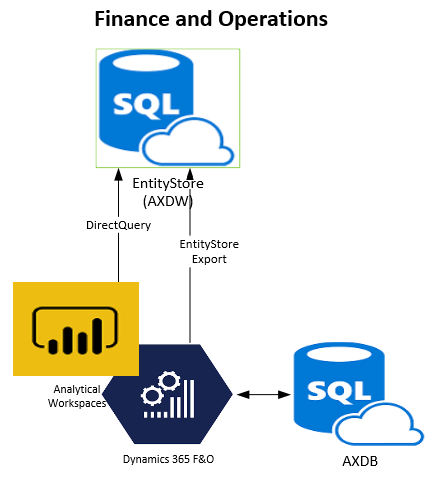
As shown in the preceding diagram, when the administrator configures the Entity store, the data gets loaded into an Azure SQL database commonly known as AXDW. The AXDW database is provisioned within a Microsoft subscription. The EntityStore database is optimized for analytics by taking advantage of the in-memory, non-clustered column store index (NCCI) technology. Power BI reports in Finance and Operations use DirectQuery, which means the Power BI service does not cache data; instead, it directly pulls data from the Entity store.
Despite some advantages that an Azure SQL database provides for Power BI reports, there are some disadvantages of this Entity Store, as follows:
- The Entity store database is only accessible through Power BI reports, which means you cannot bring any external data into it.
- Data exports to an Entity store SQL database only support full export mode, which can take a long time to export for large datasets.
As we mentioned earlier, for many customers, ERP data is not enough, and they must merge data from other sources before they can generate Operational and Analytical reporting. Also, many enterprise customers already use data warehousing and datamart solutions and they must bring Finance and Operations data into their existing data warehouse. In such scenarios, the Finance and Operations bring your own database (BYOD) feature is a more suitable option than the Entity store. Let's take a look at the BYOD feature in detail.
