Workspaces are activity-oriented pages that are designed to increase the user's productivity. A workspace provides information that answers most of the targeted user's activity-related questions and allows the user to initiate more frequent tasks. As shown in the following screenshot, a workspace usually contains tiles (displaying counters or KPIs to answer a set of questions), a collection of relevant lists, and action buttons (to initiate activities), graphs, charts, or Power BI dashboards, and a set of links to pages that are important but not frequently used for this activity:
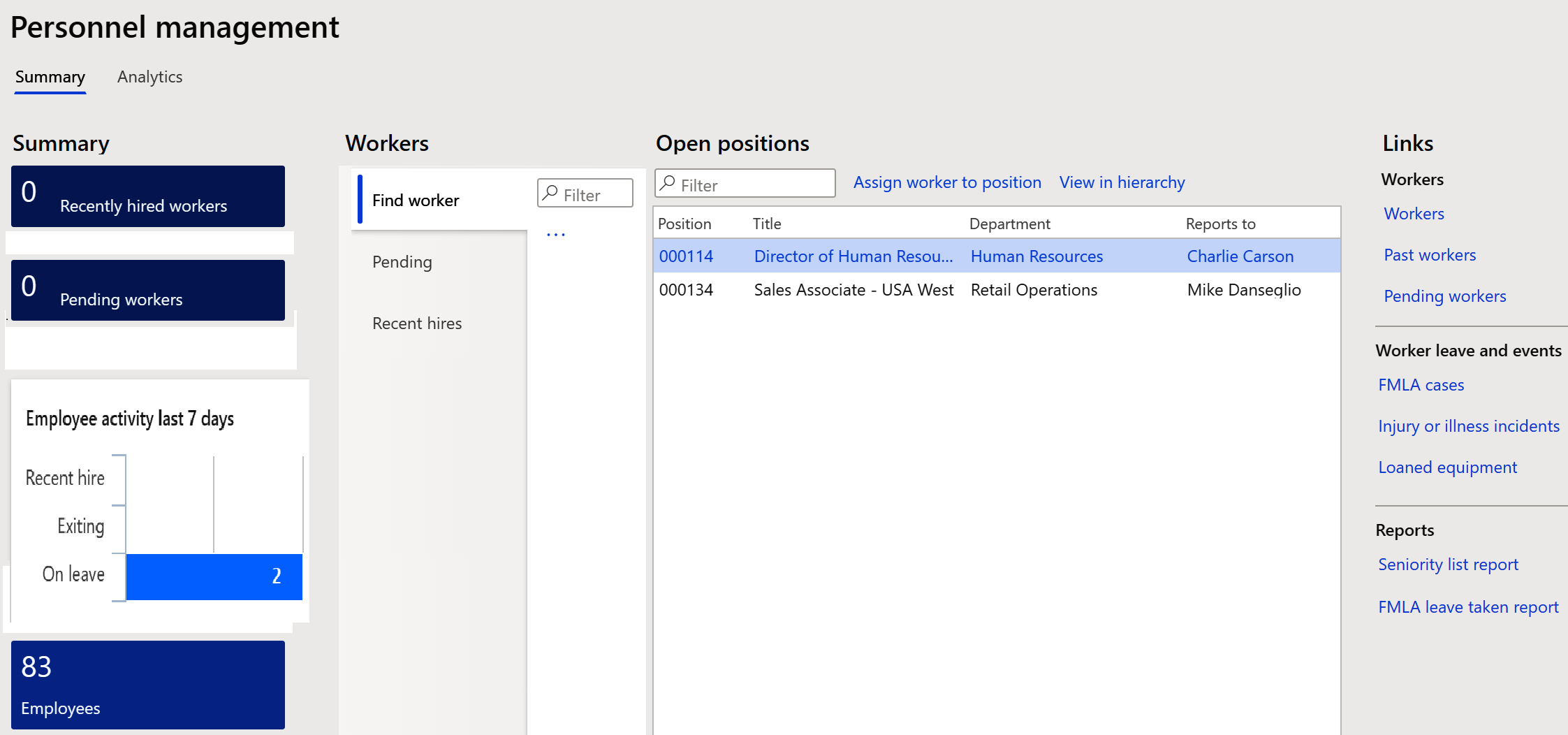
The best part is that you can create a new workspace; add counters, list pages, and links; and add Power BI dashboards without writing a single line of code, all using the personalization feature. While creating custom solutions, you should always consider how business users are going to use the system, what common questions they usually have, and what their most frequent actions are. You can combine all of these into a single page by creating a workspace.
