Task recorder-based test automation is new in Microsoft Dynamics 365 for Finance and Operations. This is basically coded UI testing. Using task recorder, you can record a business process as you perform it, using the browser client. After the recording is complete, you can play it back, create a Word document, or download and attach it to your BPM library as a task guide. You can also download a developer recording and import the recording file (.xml) into Visual Studio in order to create an X++ test. The task recorder import tool translates any recording gestures, validations, or tasks into the appropriate test code.
The following screenshot shows how developers can import task recording into Visual Studio and generate automated test code:
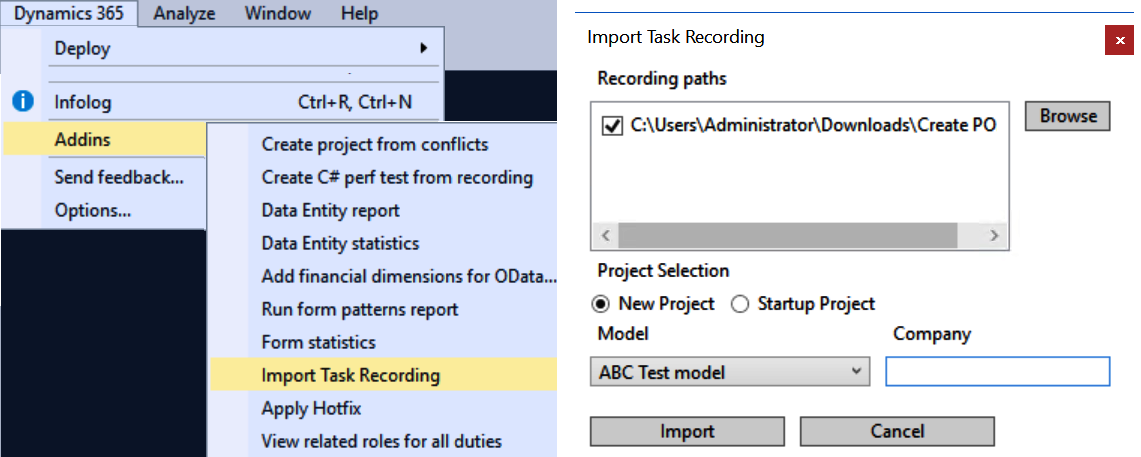
As shown, the Import Task Recording menu is available under Dynamics 365 | Addins | Import Task Recording. In the Import Task Recording dialog, browse to the task recorder file, select your test model, and click on Import to create the automated test code.
The following screenshot shows the test code that is created by the import utility, after a task recording has been imported in order to create a purchase order in Finance and Operations:
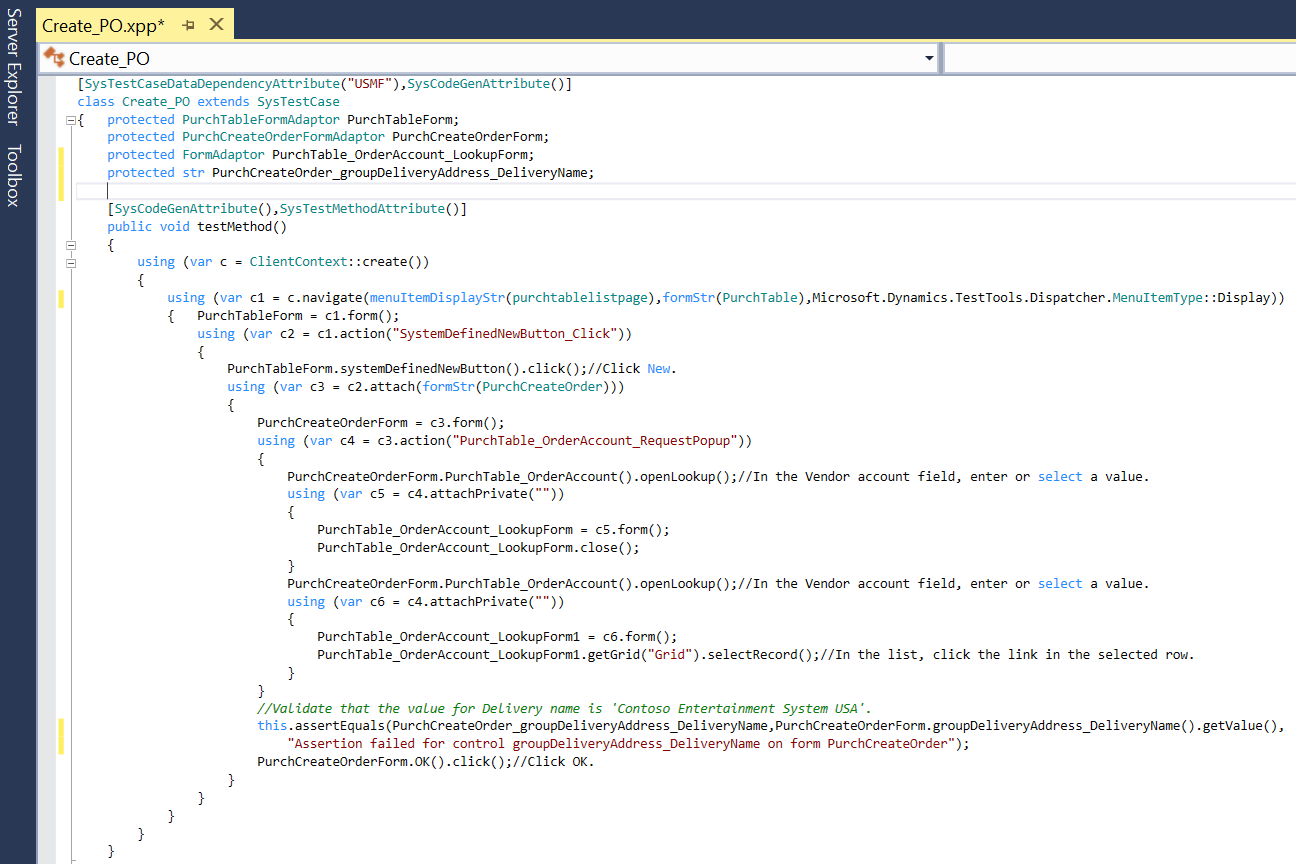
As illustrated, the code that is generated by the import utility utilizes X++, providers, and the SysTest unit test framework. The automated code generated by the task guides basically uses the same SysTest framework unit test for data setup, validation, and assertion. In many cases, the automated test script that is generated by task guide is sufficient; however, developers can add more complex logic, such as random data generation, to automate advanced test requirements.
Though SysTest framework is good, it's development and maintenance is more focused on the technical side of code achieving the desired functionality. With the availability of RSAT, we consider it to be a powerful tool in comparison to technical test tools (SysTest/PerfSDK), and is best suited to large implementations.
Let's now learn about other technical test tool, that is, PerfSDK.
