Mircosoft has introduced the concept of the quality update to adopt any fixes coming in between any two service updates. These intermittent fixes will be available through LCS. You should be looking at getting these quality updates only if you are facing any issue and you are not able to run the business due to these issues.
To check for a quality update, log in to LCS and go to the environment page and click on the View update button:
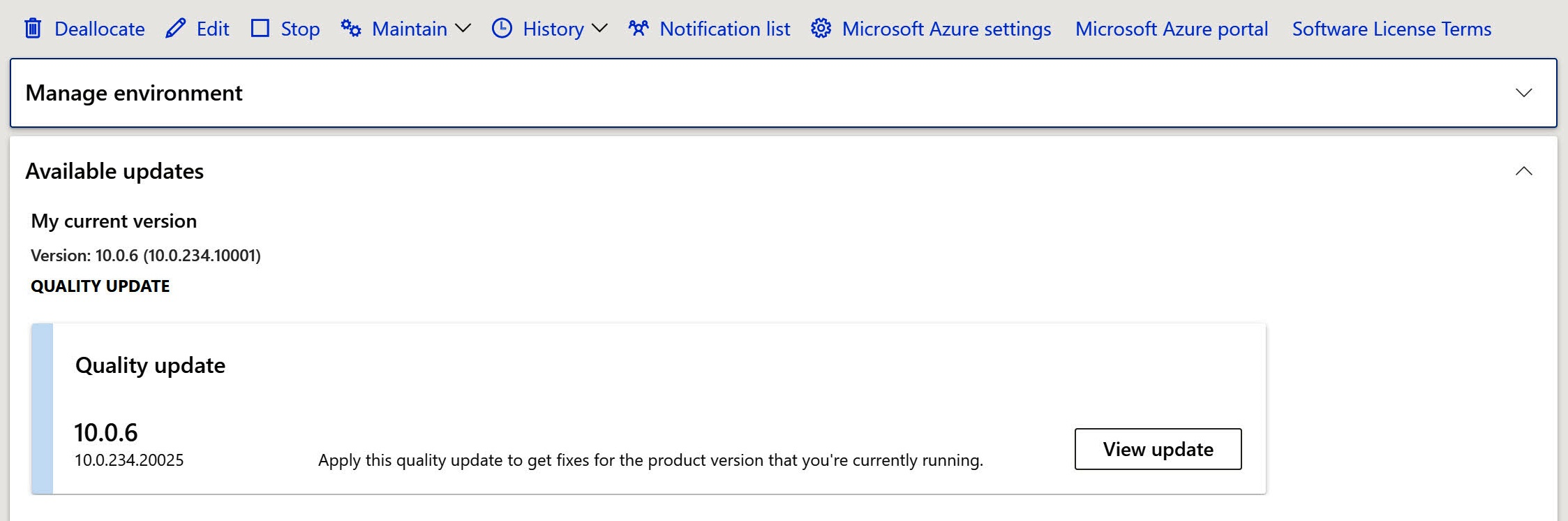
As illustrated in the following screenshot, you can search for a hotfix related to the issue you are having and it will list all of the available hotfixes for you:
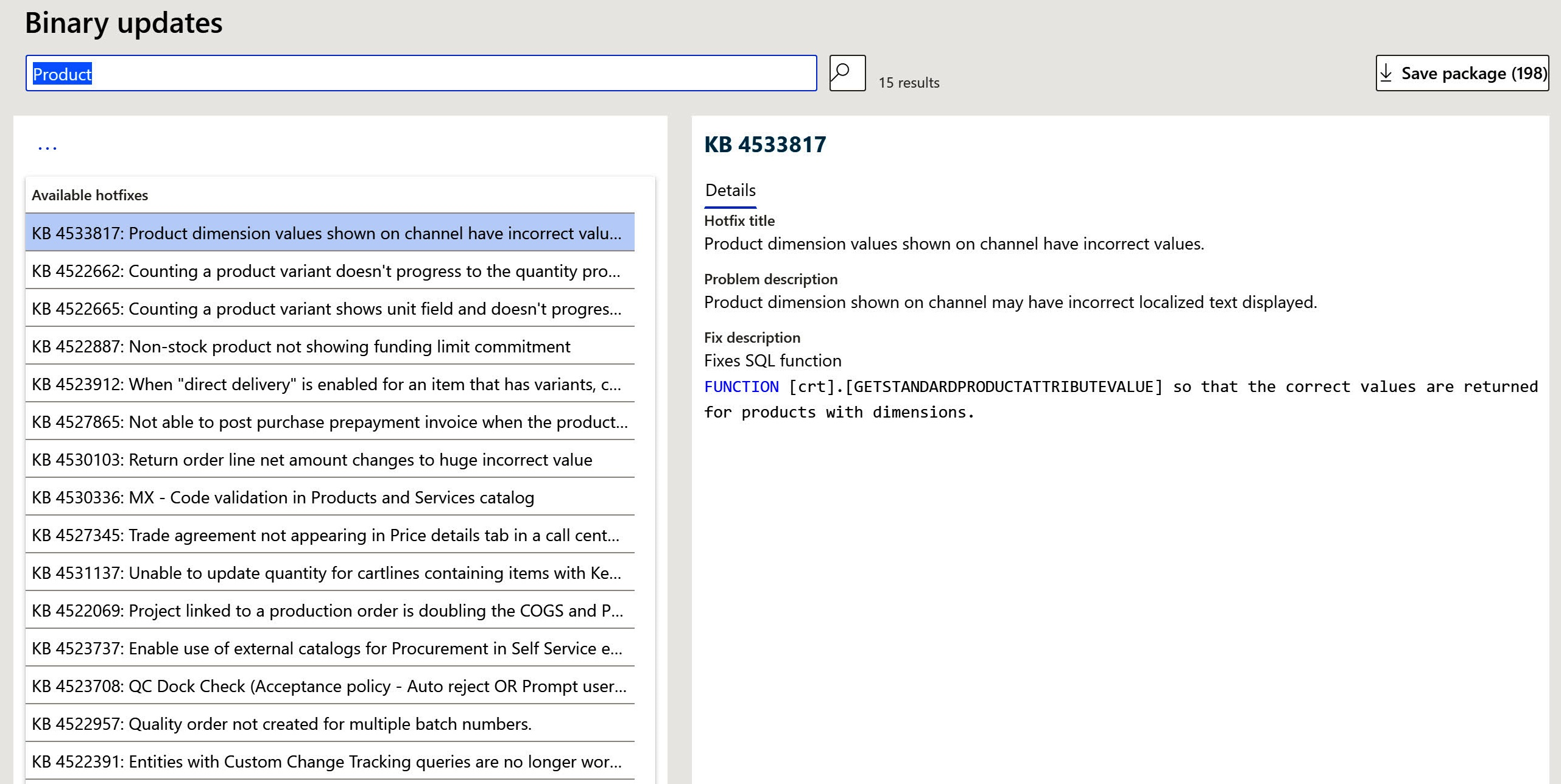
Once you have identified the hotfix you need to get, you can save it as a package in the asset library, as shown in the following screenshot:
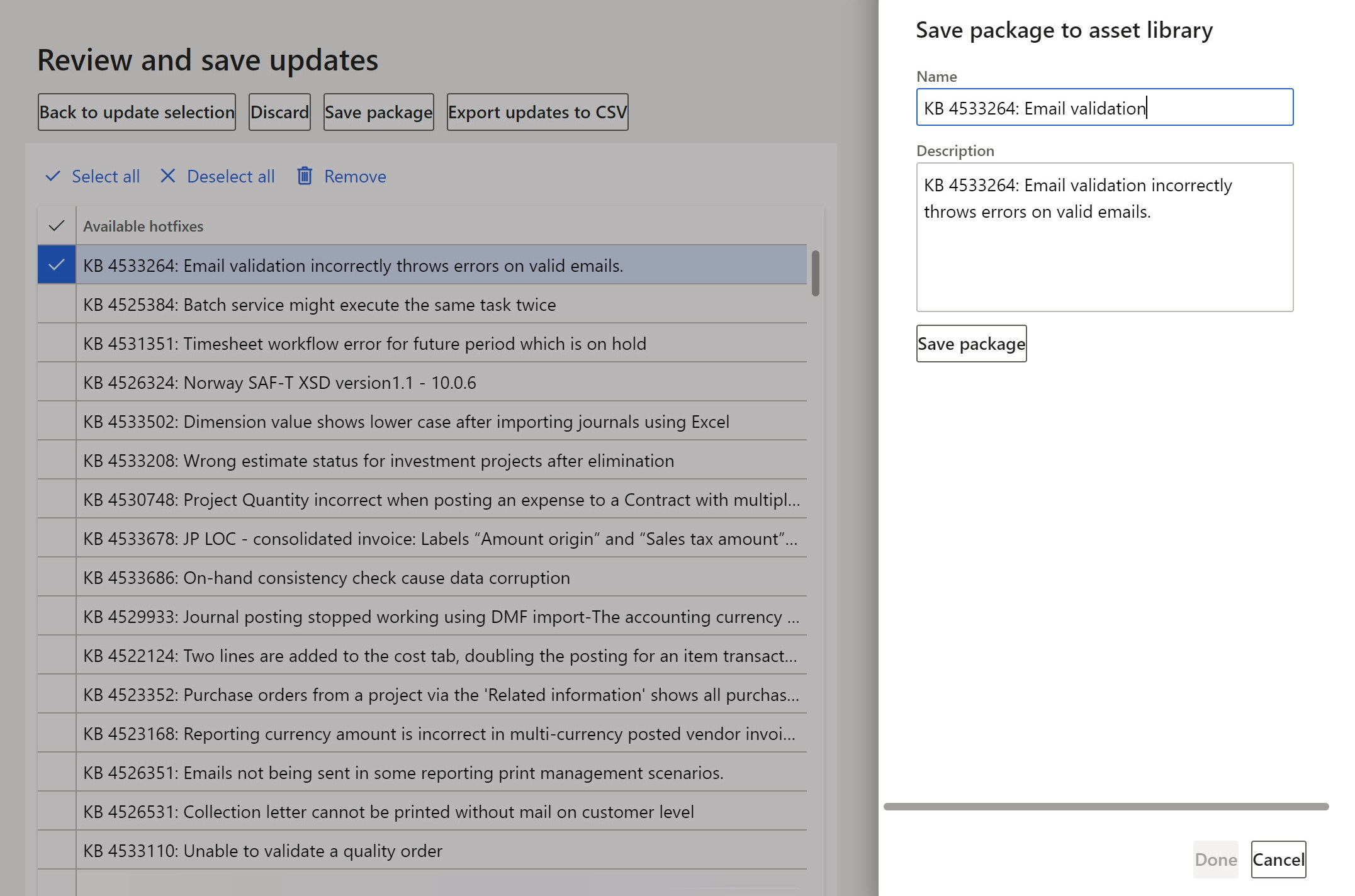
Once the package is available in the asset library, then you can use this package and deploy it to an environment as needed.
