- CryENGINE 3 Cookbook
- CryENGINE 3 Cookbook
- Credits
- About the Authors
- www.PacktPub.com
- Support files, eBooks, discount offers and more
- Support files, eBooks, discount offers and more
- Support files, eBooks, discount offers and more
- Why subscribe?
- Free access for Packt account holders
- Preface
- 1. CryENGINE 3: Getting Started
- 2. Sandbox Basics
- Introduction
- Creating a new level
- Generating a procedural terrain
- Terrain sculpting
- Setting up the terrain texture
- Placing the objects in the world
- Refining the object placement
- Utilizing the layers for multiple developer collaboration
- Switching to game mode
- Saving your level
- Exporting to an engine
- Essential game objects
- Running a map from the Launcher
- 3. Basic Level Layout
- 4. Environment Creation
- Introduction
- Creating your first time of day using the basic parameters
- Adjusting the terrain lighting
- Using the real-time Global Illumination
- Editing HDR lighting and the effects for flares
- Creating a global volumetric fog
- Creating a night scene with time of day parameters
- Color grading your level
- Creating a photo realistic ocean
- Improving your sky with clouds
- Making it rain in your level
- 5. Basic Artificial Intelligence
- 6. Asset Creation
- Introduction
- Installing the CryENGINE 3 plugin for 3D Studio Max
- Creating textures using CryTIF
- Setting up units to match CryENGINE in 3ds
- Basic material setup in 3ds
- Creating and exporting static objects
- Creating and exporting destroyable objects
- Using advanced material editor parameters to create animation
- Creating new material effects
- Creating image-based lighting
- 7. Characters and Animation
- 8. Creating Vehicles
- 9. Game Logic
- Introduction
- How to beam the player to a tag point from a trigger
- Making the AI go to a location when the player enters a proximity trigger
- Debugging the Flow Graph
- Creating a kill counter
- Rewarding the player for reaching a kill goal
- Displaying the player's health through a Flow Graph
- Changing the player camera through key input
- Creating a countdown timer
- 10. Track View and Cut-Scenes
- 11. Fun Physics
- 12. Profiling and Improving Performance
- Support files, eBooks, discount offers and more
- Support files, eBooks, discount offers and more
- Support files, eBooks, discount offers and more
In this recipe, we will be showing you how you may be able to manipulate the AI's primary and secondary FOVs to allow the player to have an easier time to sneak up on the AI from behind.
- Before we begin, you must have Sandbox 3 open
- Then open
My_Level.cry - Complete the Placing the Enemy AI recipe
- Change the following entity parameters on the AI Grunt that is placed:
- awarenessOfPlayer = 0
- Perception sub rollout
- FOVPrimary = 40
- FOVSecondary = 80
- awarenessOfPlayer handles if the AI knows where the player is at all times. Making sure this value is false makes the AI do perception checks to see if it can find the player.
- FOVPrimary handles the main FOV of the AI and uses a quick reaction system if the player is caught within this FOV.
- FOVSecondary handles the peripheral vision, which uses a slower reaction system to investigate the location of where the AI spotted suspicious activity within that area.
ai_DrawAgentFOV = 1 allows the designer to see the AI's FOV and sight range within the viewport (this must also have ai_DebugDraw = 1 turned on as well).
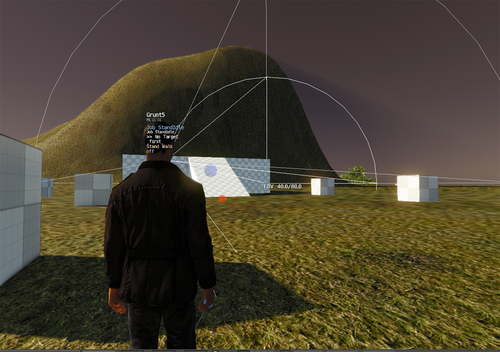
-
No Comment
..................Content has been hidden....................
You can't read the all page of ebook, please click here login for view all page.
