 Making the AI go to a location when the player enters a proximity trigger
by Dan Tracy, Sean Tracy
CryENGINE 3 Cookbook
Making the AI go to a location when the player enters a proximity trigger
by Dan Tracy, Sean Tracy
CryENGINE 3 Cookbook
- CryENGINE 3 Cookbook
- CryENGINE 3 Cookbook
- Credits
- About the Authors
- www.PacktPub.com
- Support files, eBooks, discount offers and more
- Support files, eBooks, discount offers and more
- Support files, eBooks, discount offers and more
- Why subscribe?
- Free access for Packt account holders
- Preface
- 1. CryENGINE 3: Getting Started
- 2. Sandbox Basics
- Introduction
- Creating a new level
- Generating a procedural terrain
- Terrain sculpting
- Setting up the terrain texture
- Placing the objects in the world
- Refining the object placement
- Utilizing the layers for multiple developer collaboration
- Switching to game mode
- Saving your level
- Exporting to an engine
- Essential game objects
- Running a map from the Launcher
- 3. Basic Level Layout
- 4. Environment Creation
- Introduction
- Creating your first time of day using the basic parameters
- Adjusting the terrain lighting
- Using the real-time Global Illumination
- Editing HDR lighting and the effects for flares
- Creating a global volumetric fog
- Creating a night scene with time of day parameters
- Color grading your level
- Creating a photo realistic ocean
- Improving your sky with clouds
- Making it rain in your level
- 5. Basic Artificial Intelligence
- 6. Asset Creation
- Introduction
- Installing the CryENGINE 3 plugin for 3D Studio Max
- Creating textures using CryTIF
- Setting up units to match CryENGINE in 3ds
- Basic material setup in 3ds
- Creating and exporting static objects
- Creating and exporting destroyable objects
- Using advanced material editor parameters to create animation
- Creating new material effects
- Creating image-based lighting
- 7. Characters and Animation
- 8. Creating Vehicles
- 9. Game Logic
- Introduction
- How to beam the player to a tag point from a trigger
- Making the AI go to a location when the player enters a proximity trigger
- Debugging the Flow Graph
- Creating a kill counter
- Rewarding the player for reaching a kill goal
- Displaying the player's health through a Flow Graph
- Changing the player camera through key input
- Creating a countdown timer
- 10. Track View and Cut-Scenes
- 11. Fun Physics
- 12. Profiling and Improving Performance
- Support files, eBooks, discount offers and more
- Support files, eBooks, discount offers and more
- Support files, eBooks, discount offers and more
In this recipe, we will demonstrate how you may be able to give a basic Goto command to an AI (Artificial Intelligence) when the player enters a trigger.
- Open Sandbox and then open
My_Level.cry - Complete the How to beam the player to a tag point from a trigger recipe to learn how to place the proximity triggers
- Then place down a new Grunt
- First, place down a proximity trigger and a solid with the same dimensions and properties as the previous recipe.
- Then place down an AI tag location within that same trigger area.
- Next, create a new Flow Graph from the trigger area called
AI_Goto. - Within the Flow Graph, create the following logic:
- From the perspective viewport of the editor, select the ProximityTrigger and the TagPoint
- Add Selected Entities to the Proximity Trigger Flow Graph
- Add Node | AI | AIGoto
- Select a Grunt from the perspective viewport.
- Back in the Flow Graph, right-click AIGoto | Assign Selected Entity.
- Link Enter output from the ProximityTrigger to the Sync input of AIGoto.
- Link pos output from the TagPoint to the pos input of AIGoto.
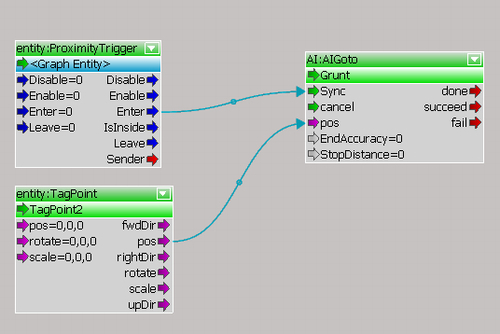
With that logic now set up, the AI should now attempt to go to that tag point (unless its behavior is interrupted by perceiving the player).
With the AIGoto node, this trigger is a nudge to the AI's behavior tree to signal a basic command for the AI to go to a specific location. Unless the AI's behaviour is not currently busy with other tasks, the AI will proceed to the defined location.
Here is an extra Flow Graph node you might want to try as well.
-
No Comment
..................Content has been hidden....................
You can't read the all page of ebook, please click here login for view all page.