To determine database interoperability with VMware products, perform the following steps:
- Visit: https://www.vmware.com/resources/compatibility/sim/interop_matrix.php
- Select the Solution/Database Interoperability tab
- In the Select a Solution option, select VMware vCenter Server and a Version from the respective dropdown boxes
- Add Database versions by using the Database dropdown box. You can add multiple database versions
- The database's compatibility with the selected product will be displayed in the table, as shown in the following screenshot:
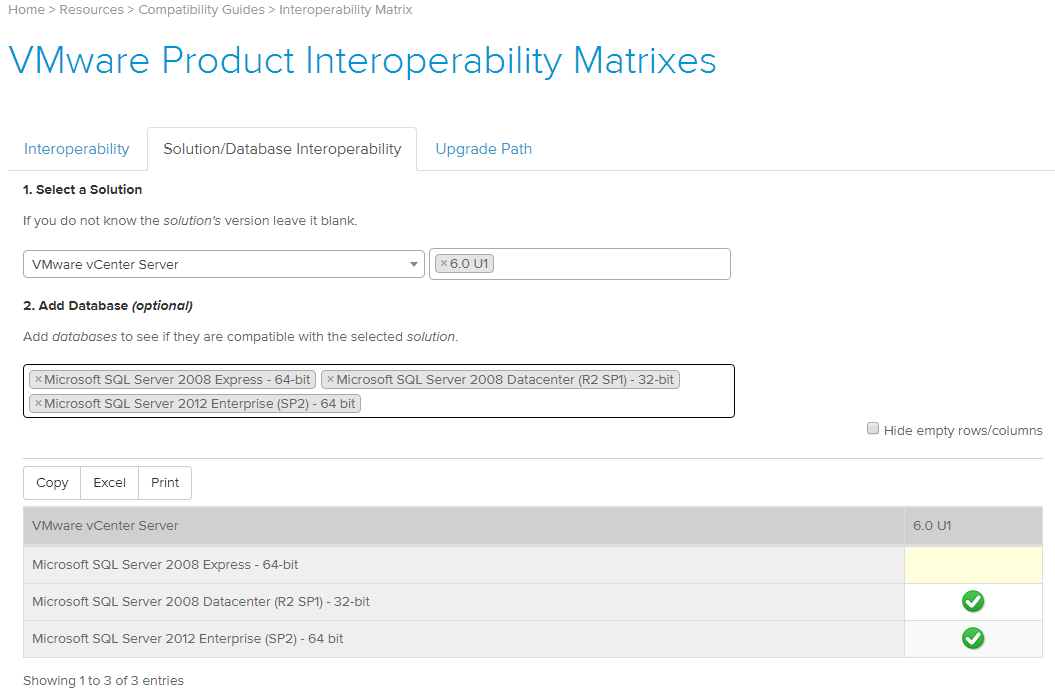
Example of using the VMware Product Interoperability Matrix
