There are multiple options available for upgrading VMware Tools:
- If VMware Tools is out of date, a warning is displayed in the vSphere Client. VMware Tools can be updated from the VM's Summary page by using the Update VMware Tools, as shown in the following screenshot:
![]()
VMware Tools is out of date warning
- Right-clicking on the virtual machine and selecting the Guest OS menu will allow you to Install or Upgrade VMware Tools, as shown in the following screenshot:
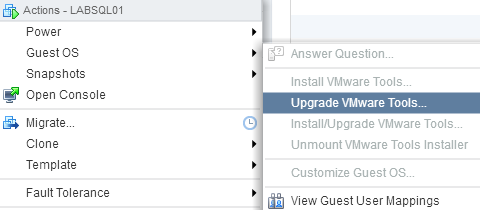
VM context menu to upgrade VMware Tools
- If VMware Tools is not installed, the Install VMware Tools option will be available.
- Update or install VMware Tools as required.
