The virtual switch technology that's chosen is dependent on the connectivity, availability, and manageability requirements, and the features that are available on the virtual switch.
A vSwitch is configured and managed independently on each ESXi host and supports up to 1,024 virtual switch ports per vSwitch. Because vSwitches are configured on each individual host, it increases the administrative overhead required to support large environments. Advanced network features, such as port mirroring, NetFlow integration, and private VLANs, are not available when using standard virtual switches. vSwitches are available at all vSphere license levels.
Several networks can use the same vSwitch, or the networks can be separated across multiple vSwitches. Multiple physical uplinks can be associated with a vSwitch to provide redundancy and load balancing. vSwitches can be created with no physical uplinks to keep virtual machine network traffic isolated on a single host.
The following diagram depicts a common logical network design using standard virtual switches to provide virtual machine network connectivity:
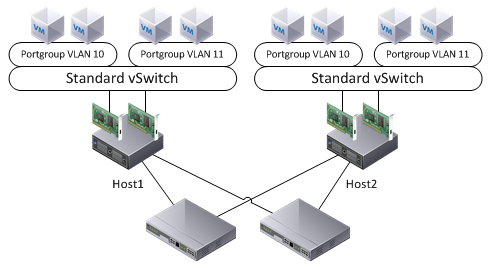
vDSwitches are configured and managed by vCenter. A vDSwitch guarantees consistent network policy configurations and PortGroup configurations across all hosts, with uplinks that are connected to it. vSphere Enterprise Plus Licensing is required to use vDSwitches.
Multiple physical uplinks from each host can be associated with a vDSwitch, to provide redundancy and load balancing. A vDSwitch will not be available for use by a host without any physical uplinks associated with it. The following diagram depicts a logical virtual network design using a virtual distributed switch:
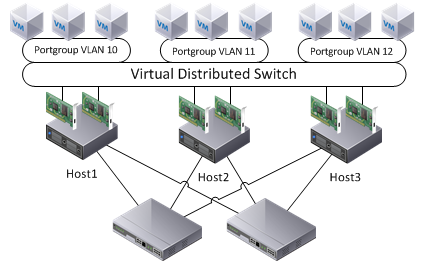
vCenter is required to manage vDSwitches. vCenter controls the configuration state and keeps track of virtual machine connection information for the vDSwitch. If the vCenter Server managing the vDSwitch is unavailable, new connections and modifications to the vDSwitch will not be possible.
The features that are available when using a vDSwitch are as follows:
- The central management of the virtual switch and virtual machine PortGroups
- Link Aggregation Control Protocol (LACP)
- Ingress and egress traffic shaping
- Load balancing based on the physical NIC load
- NetFlow integration
- Port mirroring
- Third-party virtual switches (Cisco Nexus 1000v)
- Private VLANs (PVLAN)
- Network I/O Control
