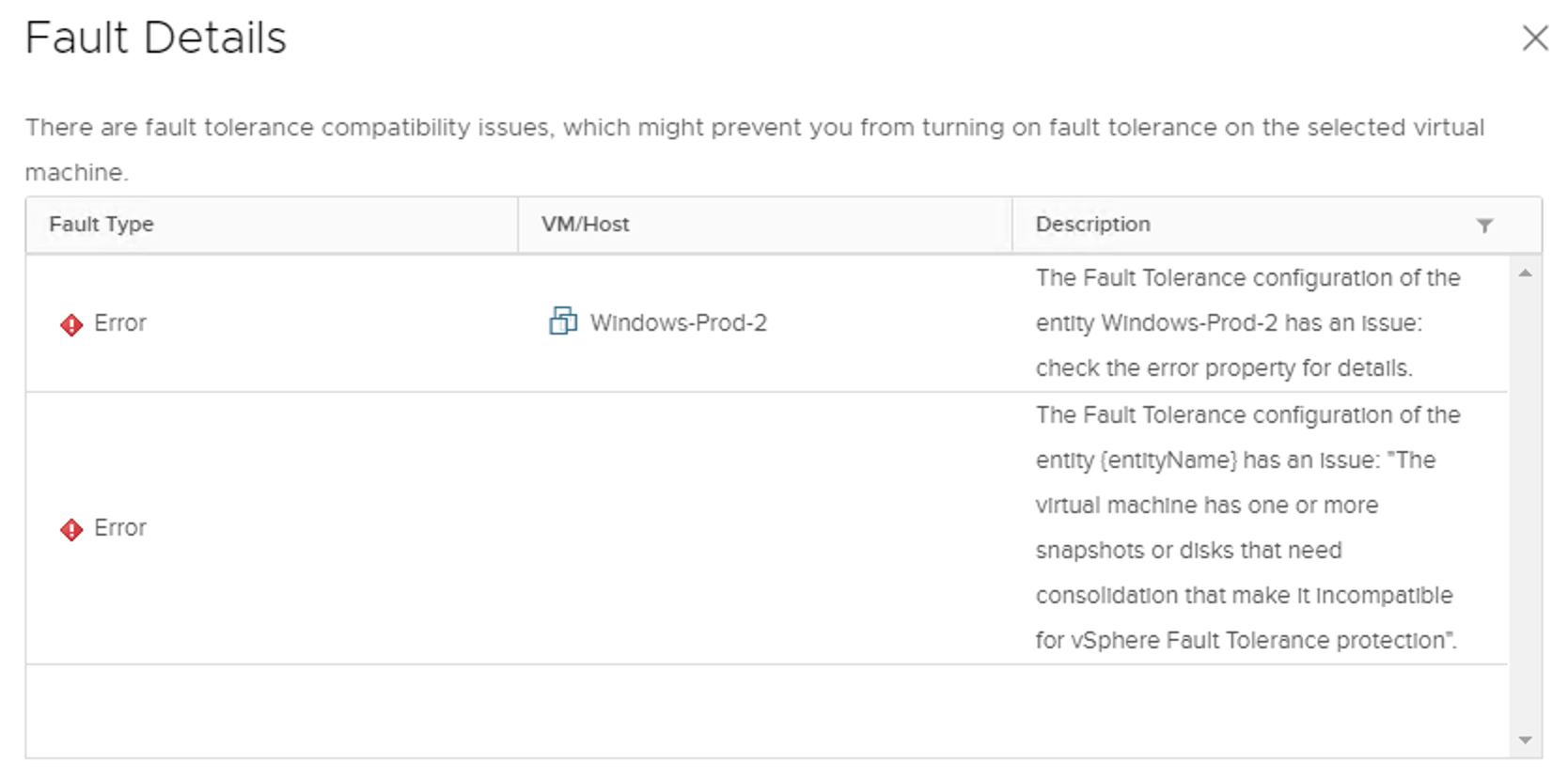VMware vSphere FT is a way to improve the availability level for critical VMs, with a zero-downtime technology.
vSphere FT works by continuously replicating the state of the VM between two different ESXi hosts. As a result there are two identical copies of a VM—the primary VM and the secondary VM (sometimes called shadow VM). Each VM has its own set of configuration files, VMX and VMDK files, which vSphere FT automatically keeps synchronized.
When the physical ESXi server where the primary VM is running fails, the secondary VM (shadow VM) automatically takes over and resumes normal operations.
VMware vSphere FT also has some limits—for each VM, it supports a maximum of 4 vCPUs and 64 GB RAM. For each host, it supports a maximum of 4 fault-tolerant VMs. VMware vMotion migration is supported for both VMs, as are the different virtual disk formats and the native backup capability (using VM snapshots).
The requirements for vSphere FT are as follows:
- The physical CPU used in hosts for FT must be the same family or Enhanced vMotion Compatibility (EVC) must be configured on the cluster.
- The network for FT logging must use a 10 Gbps speed. A dedicated FT network is highly recommended.
- For licensing, only Enterprise Plus allows up to 4 vCPUs; with the Standard Editions, the maximum is 2.
FT provides the following HA benefits:
- Continuous availability with zero downtime and zero data loss:
- Transparent to guest OS
- Independent on guest OS and application; any VM or application can be protected using FT technology
- Zero-downtime failover from primary to secondary VM
- Fault tolerance improvements in vSphere 6.x:
- Now you can protect VMs with up to 4 vCPUs and 64 GB RAM
- vMotion is supported for both the primary and secondary VM
- Supports backing up FT VMs
- All disk types are supported (thin, thick eager-zeroed and thick lazy zeroed)
- Each VM has its own set of VM files, such as .vmx and .vmdk, and both can be on different datastores:

Features not supported for FT-enabled VMs are as follows:
- Storage vMotion: Storage vMotion cannot be used in conjunction with FT-enabled VMs.
- Linked clones: With FT, you can use the Linked Clones functionality.
- VMCP: If you use VMCP, VM overrides are automatically created for each FT-enabled VM and the VMCP is disabled for the VMs.
- Virtual volume datastores: VVoLs are not supported with FT. FT-enabled VMs cannot use the VVoL datastore.
- Storage-based policy management: SPBM policies cannot be used together with FT-enabled VMs.
- Snapshots: VM must not have any snapshots once FT is enabled. Besides, it is not possible to take snapshots of VMs on which FT is enabled. Otherwise, the following error will be displayed: