The following table outlines the different components that are required to make up a VVOL environment:
|
Component |
Description |
|
vSphere APIs for Storage Awareness (VASA) |
The VASA provider is a software component that was developed by the storage array vendor. The VASA provider provides the storage capability awareness to vCenter and the ESXi hosts. |
|
Storage Containers (SC) |
A pool of storage capacity and storage capabilities on the array. A storage container represents a virtual datastore. |
|
Protocol Endpoint (PE) |
A logical IO proxy that provides a data path from virtual machines to the virtual volumes. |
|
VVOL Objects |
Encapsulation of virtual machine files and disks. Objects are stored natively on the array storage containers. |
VVOL differs from other vSphere storage in the fact there is no filesystem. The storage container is comprised of raw storage capacity grouped by capabilities. This storage container is presented as a datastore to the vSphere environment through the protocol endpoint. The protocol endpoint provides a data path and supports IP-based (iSCSI, NFS, FCoE) and FC connectivity. The VASA provider communicates with vCenter and the ESXi hosts to expose the storage capabilities of VVOL.
The following diagram provides a logical overview of VVOL and the connectivity between the components:

VVOL is a new feature that has only just been introduced with vSphere 6. There are still a number of limitations regarding the features and products that are supported. For example, features such Storage IO Control (SIOC), IPv6, Fault Tolerance (FT), and Raw Device Mapping (RDM) are not supported on VVOL. Products such as vSphere Data Protection (VDP) and VMware Site Recovery Manager (SRM) do not currently support using VVOL, although VMware has committed to supporting this combination in a future release. At the moment, if a vSphere design requires these features or products, VVOL will likely not be a viable choice to provide storage to the environment. For a full list of supported/unsupported features and products up to 6.5, refer to this VMware Knowledge Base article: https://kb.vmware.com/kb/2112039.
To create a new storage provider, the name of the provider, the URL for the VASA 2.0 provider, and a username and password or a certificate for authentication are required. Storage providers are configured per vCenter server, as shown in the following screenshot:
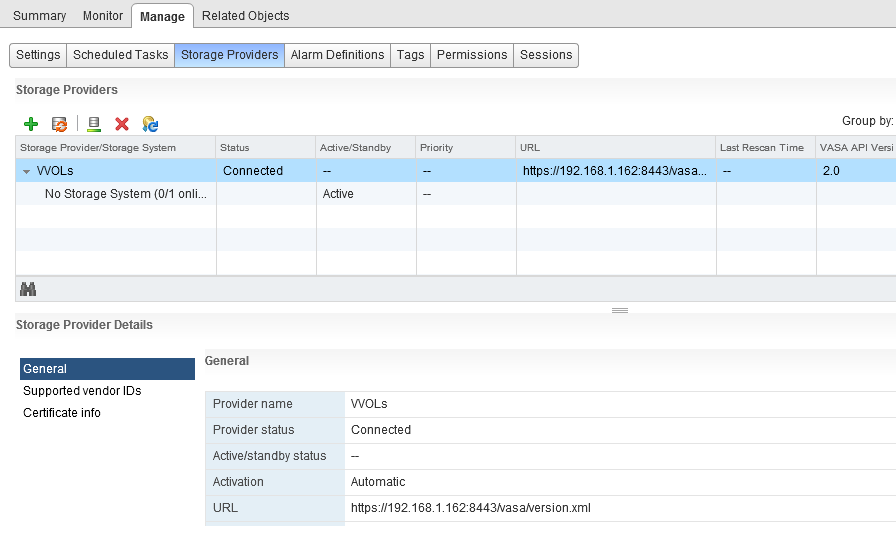
Once the storage provider has been configured, the VVOL datastore is added by using the New Datastore wizard and by selecting the VVOL datastore type, as shown in the following screenshot:
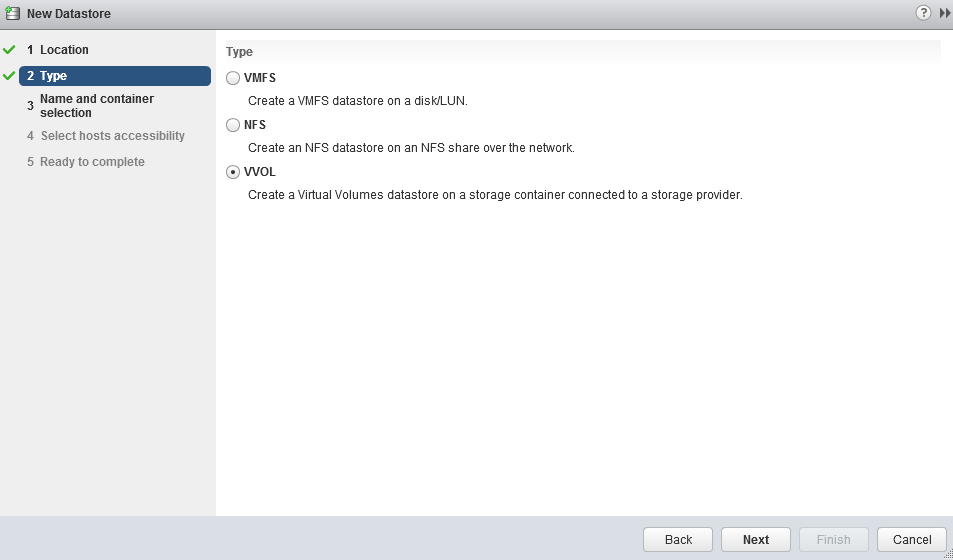
When VVOL is selected as the type in the New Datastore wizard, the available storage containers will be displayed. Enter a Datastore name and select the Backing Storage Container, as shown in the following screenshot:

Once complete, the datastore will be created, presented to the hosts in the environment, and available for virtual machine storage.
