FT protects critical virtual machines against host and storage hardware failures. Prior to vSphere 6, FT only supported a single vCPU virtual machine. Support for vSMP (Symmetric Multi-Processing) now provides more use cases for utilizing FT to protect virtual machines, including the following:
- Protecting critical virtual machines with up to 4 vCPUs and 64 GB memory.
- Reducing the complexity of other clustering services.
- Protecting applications sensitive to the loss of TCP connections. FT failover maintains TCP connections between clients and the protected virtual machine.
The requirements for enabling FT protection for a virtual machine are as follows:
- 10 GbE network connectivity between hosts when protecting multi-vCPU virtual machines.
- vSphere 6 FT supports virtual disks provisioned as thin, thick, or eager-zeroed thick.
- Up to four FT protected (primary or secondary) virtual machines, with up to 8 vCPUs total per host. For example, across two hosts, four virtual machines, with two vCPU each, can be protected.
- All virtual machine allocated memory will be reserved for both the primary and secondary virtual machines when FT is enabled.
- NFS v3 and block storage are supported. VSAN, VVOLS, and NFS v4.1 datastores are not supported for primary or secondary FT protected virtual machines.
FT requires 10 GbE to protect virtual machines with multiple vCPUs. If it is protecting a single vCPU virtual machine, 1 GbE can be used. The Fault Tolerance logging service must be enabled on a VMkernel port, as shown in the following screenshot:
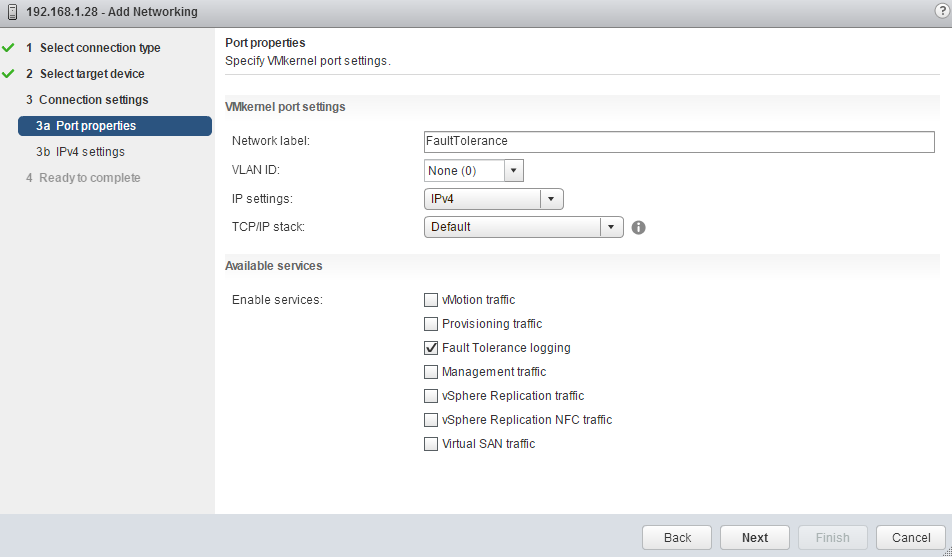
To enable FT for a virtual machine, select the virtual machine in the inventory, right-click it, and, from the Fault Tolerance menu, Turn On Fault Tolerance, as follows:
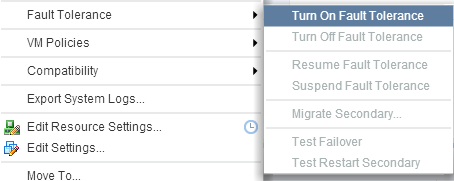
The Turn On Fault Tolerance wizard will prompt for a host to run the initial secondary virtual machine and the datastore to store the secondary virtual machine configuration file, VMDK files, and tie breaker file. These should be stored in a separate datastore from the primary virtual machine, but can be stored together on the same datastore; this will not provide protection against a storage outage.
When FT is enabled, a secondary virtual machine is created on a different host from the primary virtual machine and the virtual disks are copied to the selected datastore. Once enabled, the vSphere Web Client displays the Fault Tolerance status, Secondary VM location, and the Log bandwidth usage for the FT protected virtual machine on the virtual machine's Summary page, as shown in the following screenshot:
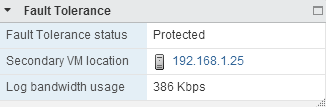
Once FT has been enabled on a virtual machine, it can be tested by selecting Test Failover from the Fault Tolerance menu of the virtual machine, as follows:
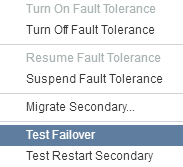
When testing failover, the secondary virtual machine becomes the primary virtual machine, and a new secondary virtual machine is created.
