Perform the following steps to use vApps to organize virtual machine workloads:
- Create a new vApp by launching the New vApp… wizard, as shown in the following screenshot:
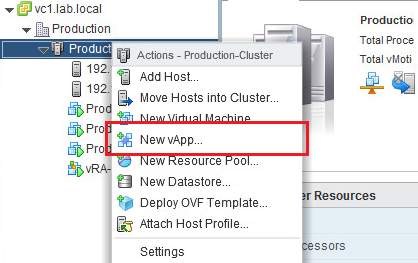
Context menu to create a new vApp
- The method for creating the vApp (either creating a new vApp or cloning an existing vApp), the vApp Name, the Folder location, and the resource allocation settings, are configured in the New vApp wizard, as shown in the following screenshot:

Completing the New vApp wizard
- Once the vApp has been created, you can add virtual machines to the new vApp by dragging them into the vApp. The following screenshot shows a vApp containing the Prod1 and Prod2 virtual machines:

vApp summary tab
- The settings of the vApp can be edited. In the following screenshot, the Start order is configured to start the virtual machines in the vApp in a specific order. The Start order ensures that virtual machines are started in order of their dependencies when the vApp is powered on:

Editing a vApp for VM startup order
