Jumbo frames must be supported and enabled on the network from end to end; this
includes the physical network infrastructure as well. In vSphere, jumbo frames are enabled either in the vSwitch configuration or on the vDSwitch uplinks by setting the value Maximum Transmission Unit (MTU) to 9000. Jumbo frames must also be enabled on VMkernel interfaces by setting the value of MTU for the PortGroup to 9000.
To enable jumbo frames, set the value of MTU (Bytes) on the vSwitch to 9000, as shown in the following screenshot:

If you are using a vDSwitch, the MTU (Bytes) is set to 9000 in the Advanced settings to enable jumbo frames:

The MTU setting must also be changed to 9000 on a VMkernel interface on the vSwitch or vDSwitch to enable jumbo frames, as shown in the following screenshot:
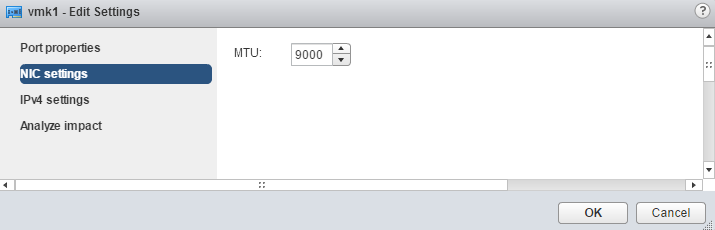
When you are using jumbo frames, the physical switch must also be configured to support the MTU. This will vary, depending on the switch vendor and version. To enable jumbo frames on a Cisco Catalyst Series switch, use the following command:
Switch(config)# system mtu jumbo 9000
In this case, the switch must be reloaded for the setting to take effect. Other switches may allow (or require) per-port MTU configuration.
If you are using jumbo frames for the storage network, the jumbo frames will need to be enabled on the network interfaces of the array. The process for this will vary greatly between array vendors. If the array interfaces are not configured correctly, the traffic may not pass, or the performance will be significantly impacted.
The jumbo frame configuration can be tested from the ESXi shell by using the vmkping command, with the Data Fragment (DF) bit (-d) and size (-s) options set, as follows:
ESX1 # vmkping -d -s 8972 <IP_Address_of_IP_Storage_Array>
If jumbo frames are not configured correctly, the vmkping will fail.
