Now, when all your components are deployed and configured, you can start working on the vSphere configuration. I am not going to cover everything here; after all, it is your lab, so feel free to test anything we have covered or any other feature or technology you are interested in.
What we will do at this stage is configure our first data center object and vSphere cluster. As you already know, every vSphere object is related to the data center, so we need to create our first data center object. Now, when we have a data center, we can create our first vSphere cluster. If you would like to enable some cluster services at this stage, feel free to do so. In this example, however, I'm just going to create a default cluster without any additional services:
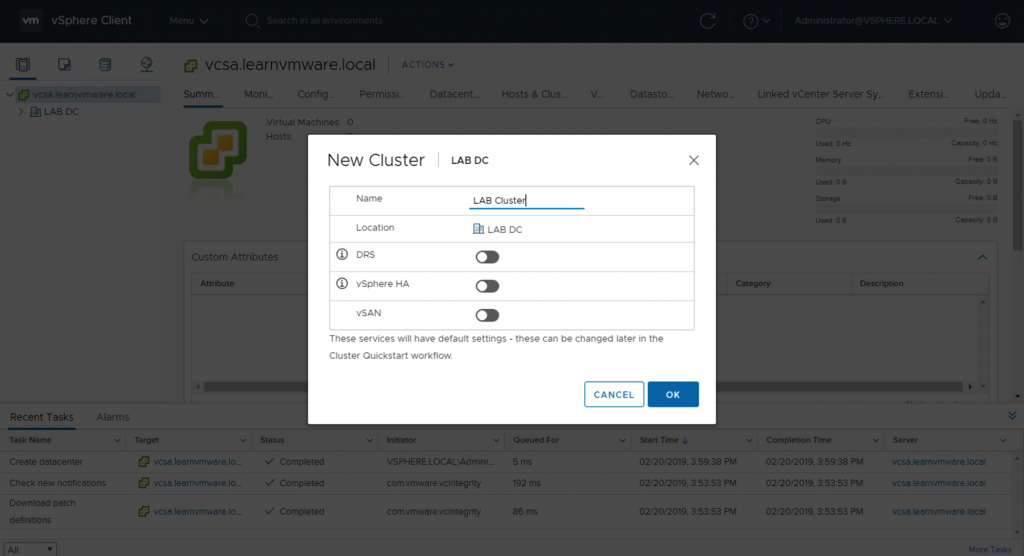
As a final step, let's add our four ESXi hypervisors to the cluster, as shown in the following screenshot:
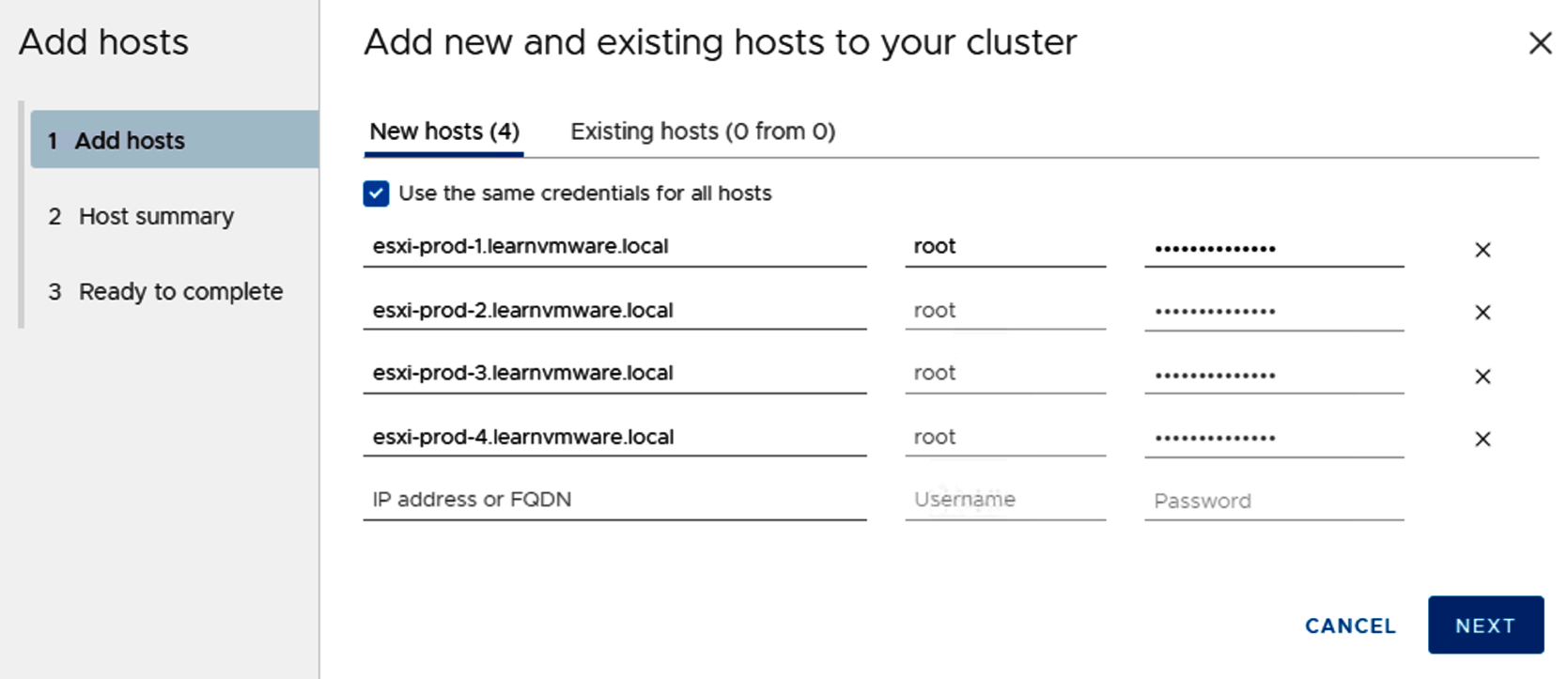
Finally, you should see your four ESXi hypervisors residing in your new vSphere cluster:
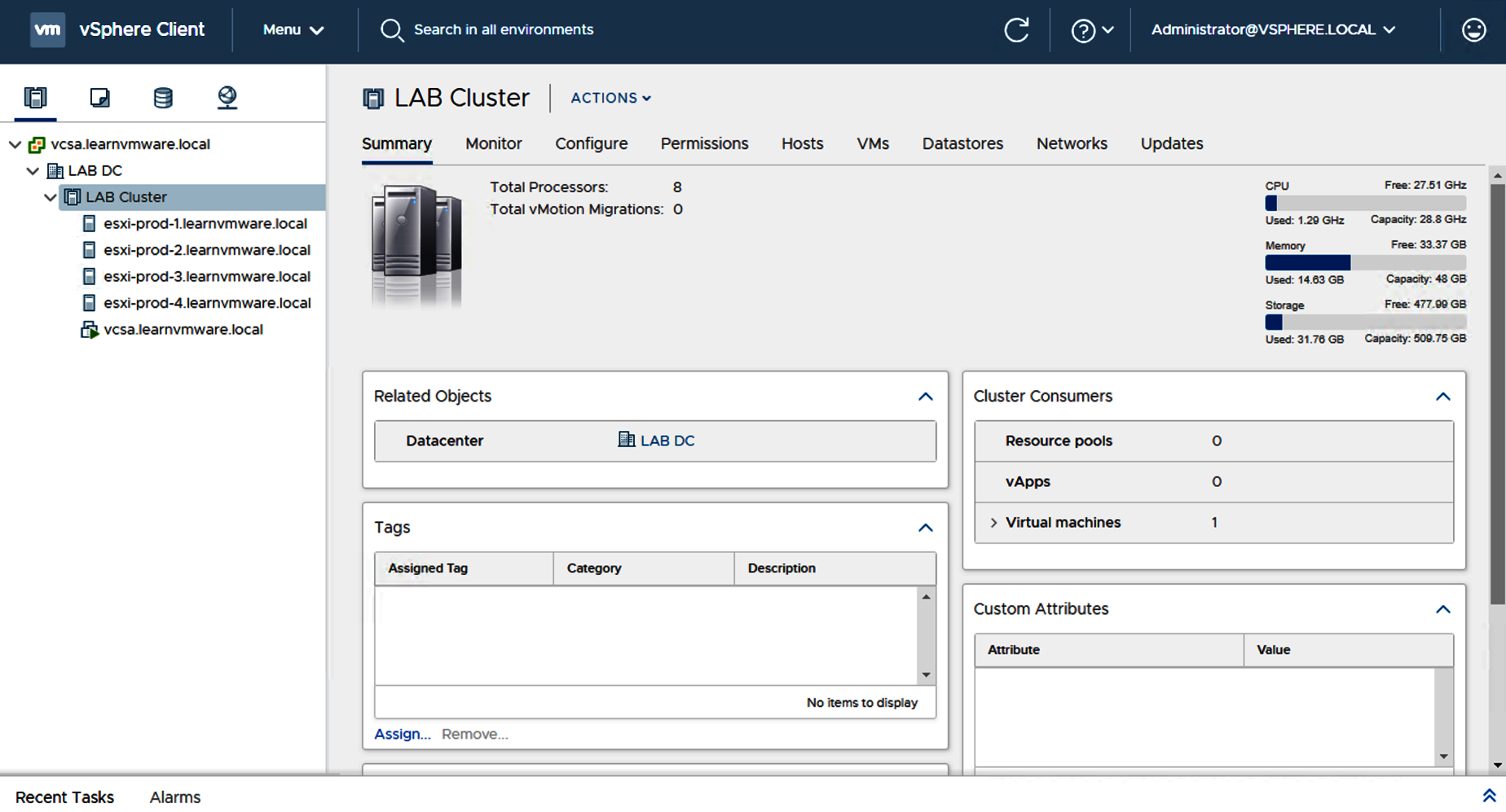
That's it! Congratulations ! You now have a lab environment in which you can test anything you need to.
