A new cluster is created by using either the vSphere Web Client or the vSphere Client. Right-click on the data center object in which you want the cluster to be created and select New Cluster. The New Cluster dialog will open, as shown in the following screenshot:
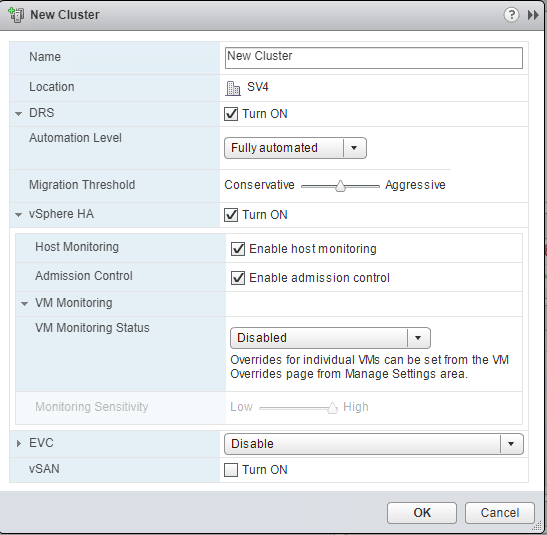
A name must be provided for the cluster. Other cluster options, such as enabling DRS and vSphere HA, can be configured during the new cluster creation, or can be configured at a later time by editing the properties of the cluster.
Once the cluster has been created, hosts can be added to the cluster. New hosts are added to the cluster with the Add Host wizard if you right-click on the cluster and select Add Host. Existing hosts can be added to the cluster by dragging and dropping the host inventory object into the new cluster. The cluster's Summary tab displays the available cluster resources, the cluster resource usage, and details about the vSphere DRS and vSphere HA configurations:
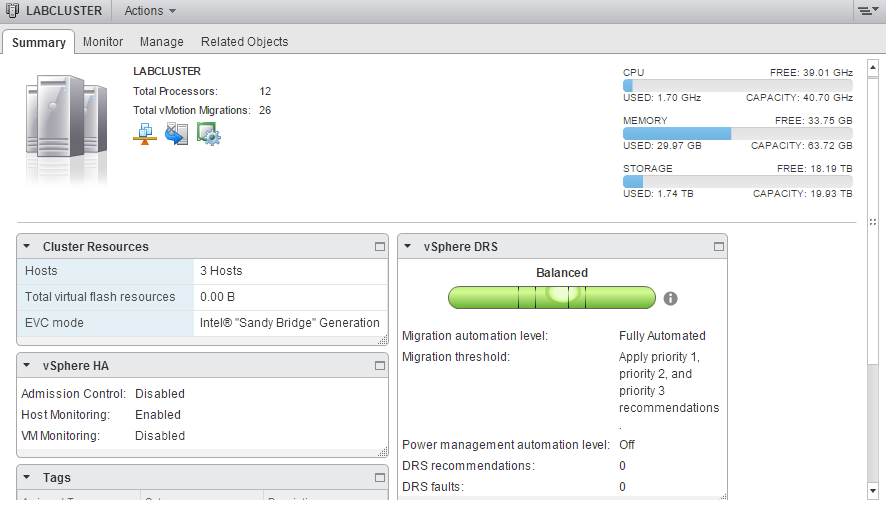
Hosts within a cluster should be configured with similar compute resources. In a cluster where the VMware DRS is enabled, processor compatibility is required. Checking for processor compatibility will be covered later in this chapter.
