The default VM compatibility can be set on a vSphere data center or cluster. Setting the default virtual machine compatibility is done with the Edit Default VM Compatibility dialog, which can be accessed by right-clicking on the data center or cluster in the vCenter inventory. The Edit Default VM Compatibility dialog is shown in the following screenshot:
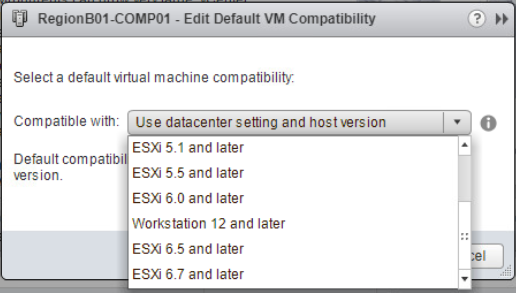
Choosing the default virtual hardware compatibility for a cluster
Once a default VM compatibility is set on a data center or cluster, the virtual machines that are deployed in the data center and cluster will be deployed with the default virtual machine hardware, based on the compatibility settings.
