The vSphere physical design process (as shown in the following diagram) includes choosing and configuring the physical hardware that is required to support storage, network, and compute requirements:
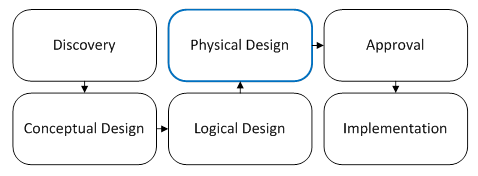
During the physical design process, the hardware and configuration choices should map to the logical design and satisfy the functional and nonfunctional design requirements.
A design architect should answer the following questions about each design decision:
- Does the design meet the requirements of the logical design?
- Does the design satisfy the functional and nonfunctional requirements?
- Is the selected hardware supported?
There will often be more than one physical solution that will meet the design requirements. The job of the architect is to choose hardware to provide the resources that are required while meeting the design requirements and constraints.
This chapter will contain recipes for using VMware's Hardware Compatibility List, the physical design of storage, network and compute resources, creating a custom ESXi image, and the best practices for BIOS settings on a server running ESXi. This chapter will also provide an overview of methods for upgrading existing ESXi hosts.
In this chapter, we will cover the following recipes:
- Using the VMware Hardware Compatibility List (HCL)
- Understanding the physical storage design
- Understanding the physical network design
- Creating the physical compute design
- Creating a custom ESXi image
- The best practices for ESXi host BIOS settings
- Upgrading an ESXi host
