Technology that is used by vSphere Replication is already included in VMware vSphere, but to leverage it, you need to download the vSphere Replication appliance, which will hook to the vSphere APIs and provide the UI.
Once the appliance is deployed and configured, it provides a native vSphere plugin that will be available through your vCenter Server, leading to full integration with the vSphere Suite.
The initial installation and configuration are a straightforward process:
- Download the ISO for the vSphere Replication appliance from the my.vmware.com portal.
- Deploy the OVF template from the ISO file, as you already know how to do this (that is, select OVF and VMDK files, select the destination cluster and storage, map the VM to the correct port group, and customize the appliance).
- Once the vSphere Replication appliance is deployed, you need to link it to the vCenter Server. To do that, connect to the management interface of vRealize Automation (vRA) at https://<replication appliance IP/FQDN>:5480:
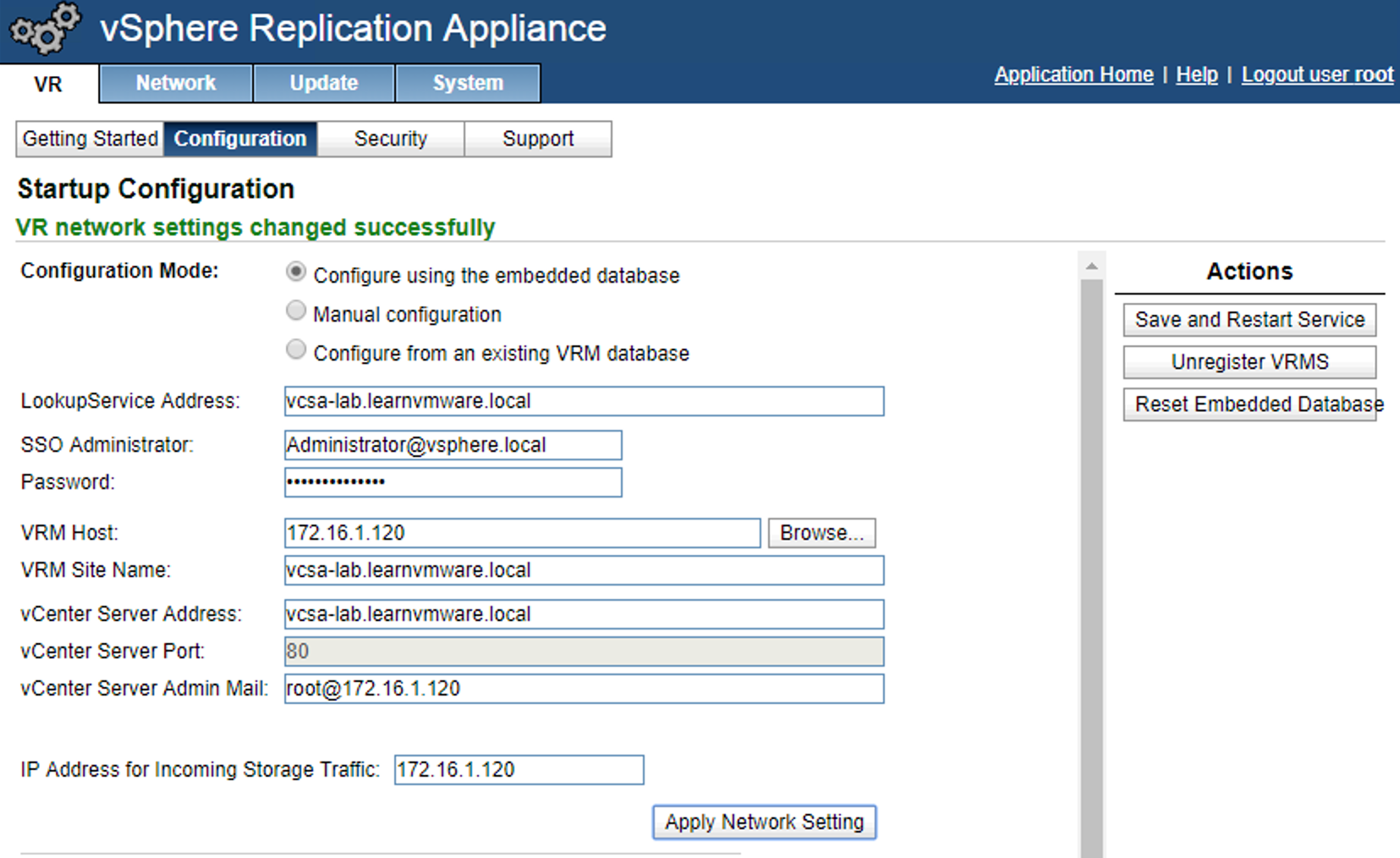
Once the binding is configured, you will be able to access vRA directly from the vSphere client.
