With our secondary domain controller, the process will be slightly different. As a first step, we will join this computer to our new AD domain. To do this, click on Configure this local server and then click on the Workgroup link. Then, follow the instructions as follows:
- Click the Change button.
- Select the domain and fill in your domain name as configured. You will need to provide an AD username and password. This would be the password you configured when you were installing Windows Server on dc01 in the first place:
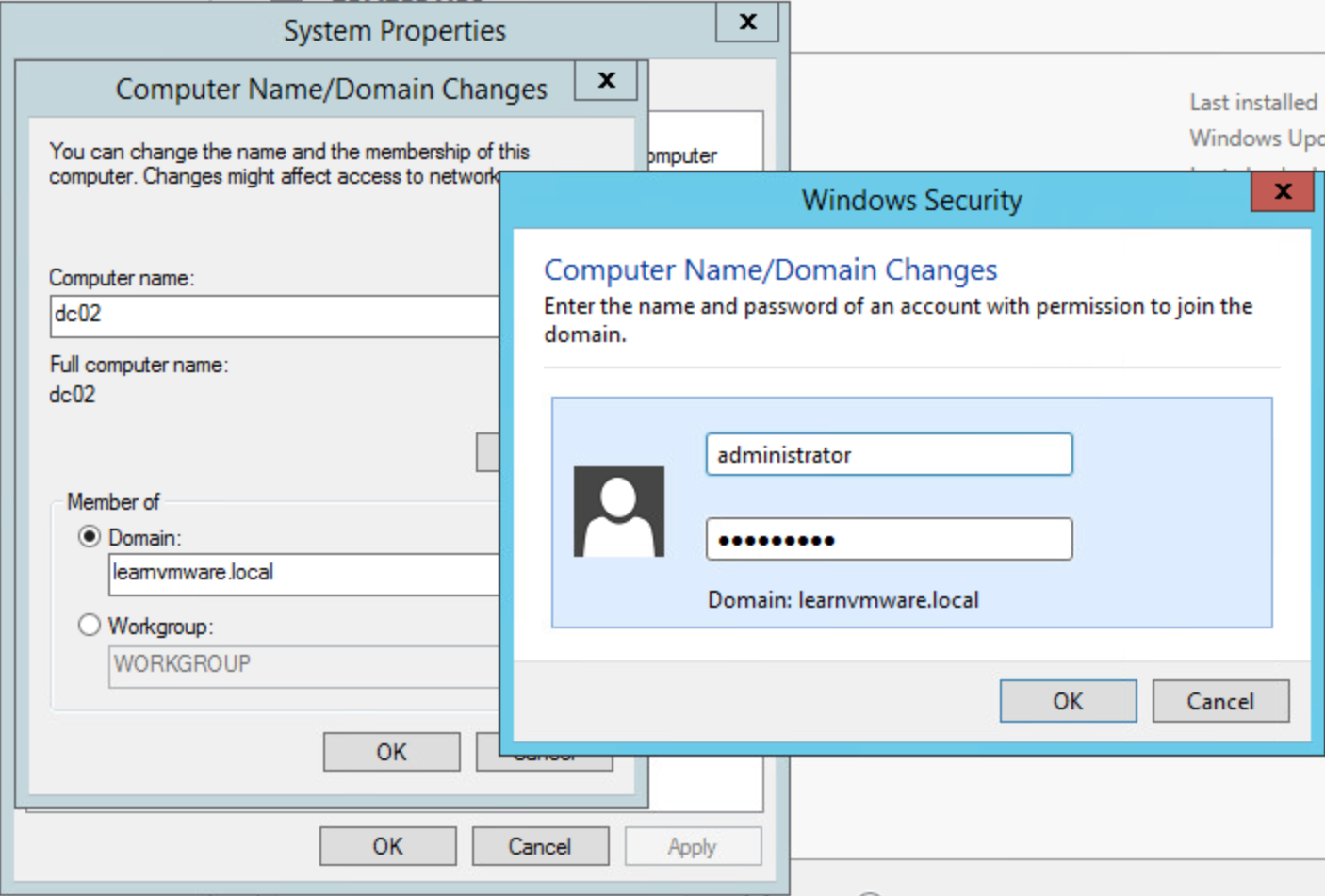
- Reboot the server. After the server is rebooted, do not forget to log in as a domain administrator: DOMAINAMEadministrator.
- Now, you need to install the ADFS role as described in the DC01.learnvmware.local section. The only difference would be that during the ADFS configuration, you will select Add a domain controller to an existing domain:

Finish the installation wizard and reboot the server.
Congratulations ! You have successfully deployed your AD infrastructure! It's now time to move on to other servers.
