You can override specific vSphere HA (but also vSphere DRS) configurations for specific VMs directly from the cluster level. In the Configure tab, under the Configuration menu, select VM Overrides:

The first option is the automation level, but it's related to vSphere DRS. For vSphere HA, you can specify different restart priorities or disable vSphere HA completely, as follows:

Note that starting with vSphere 6.5 there are two new levels (lowest and highest) to provide more control. If a VM does not need to be restarted (for example, for test purposes), you can also disable vSphere HA.
The next option is called Start next priority VMs when, which define a condition on when the next VM should be restarted. For example, you can choose the Guest Heartbeats detected option:
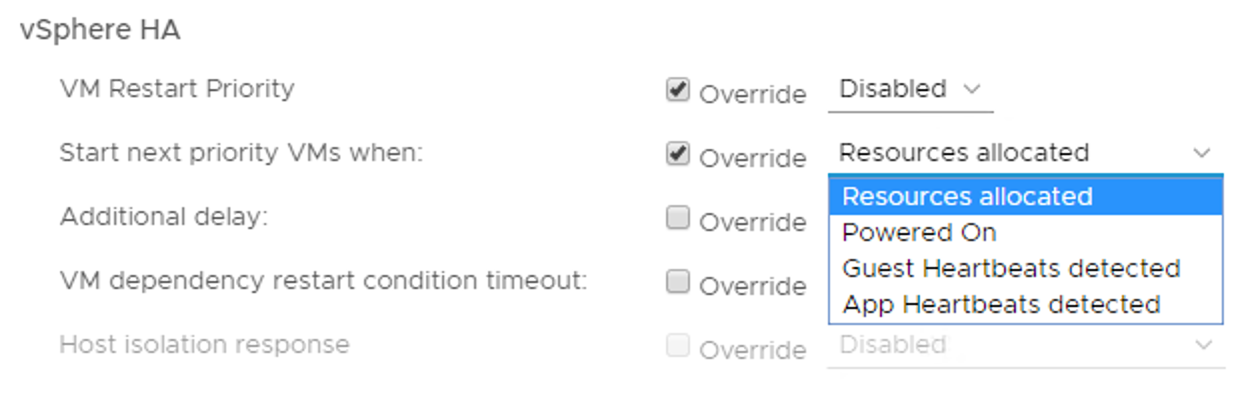
To monitor vSphere HA, it is possible to use the Monitor tab, and the vSphere HA section on it containing various information about the overall vSphere HA configuration, configuration issues, datastores under APD conditions, or advanced runtime information.
