A content library is a container object to store templates, vApps, or other files that can be shared across multiple vCenter Server instances in the same or different locations to ensure consistency and compliance within the infrastructure.
vSphere 6.5 introduced new features and some enhancements that improve performance and recoverability. You can now mount an ISO directly from the content library, apply a guest OS customization during VM deployment, and update existing templates. The content library is included in the vSphere backup/restore service as well as the VCHA feature set (from VMware vSphere 6.5).
A VM template, a vApp template, or another type of file in a library is defined as a library item that can contain single or multiple files (ISO, OVF, and so on).
You can define multiple content libraries, and during the configuration, you specify on which datastore the content library will be stored. In this example, I have created two local content libraries. The first one is for ISO images and the second one holds all templates and external OVF files:
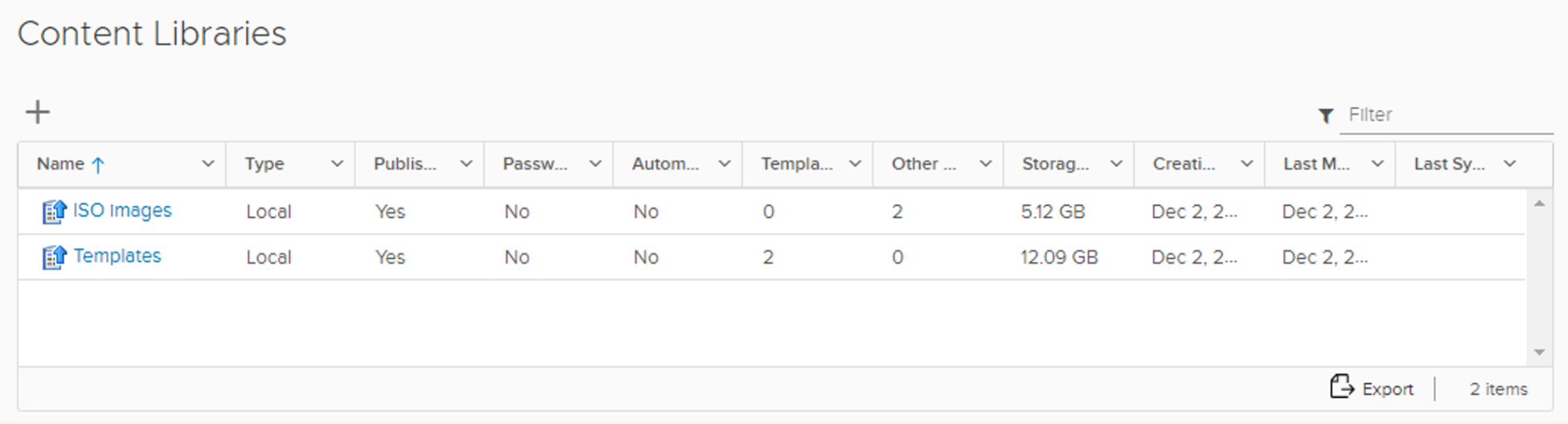
As you can see, each of the content libraries created its directory in the datastore, and the actual files are stored under folders with a UUID, not the name of the items.
