By default, IPv6 support is enabled on ESXi hosts. If the IPv6 support is changed, disabled, or enabled, a host reboot is required. Enabling or disabling IPv6 is done on each ESXi host by editing the Advanced Network Settings from the Networking management tab for the host, as shown in the following screenshot:
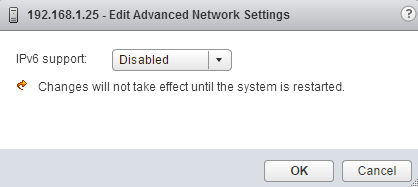
Once enabled, IPv6 can be configured for supported vSphere features and services. The following vSphere features and services support IPv6:
- ESXi and vCenter management
- vMotion and vSphere DRS
- Fault Tolerance
- vSphere HA
- NFS v3 storage
- iSCSI (software or hardware)
IPv6 is not currently supported with the following vSphere features:
- Auto deploy
- DPM with IPMI/iLO
- Virtual volumes
- Virtual SAN
- Authentication proxy
- NFS v4.1
When IPv6 is enabled on an ESXi host, VMkernel interfaces can be created with IPv4, IPv6, or both IPv4 and IPv6 settings, as shown in the following screenshot:
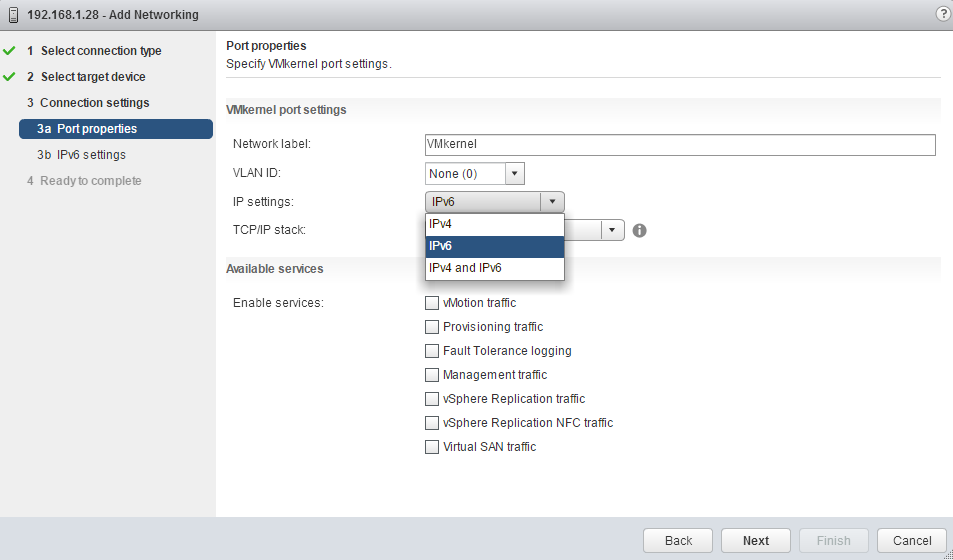
IPv6 addresses can be configured automatically by using DHCP or router advertisement, or the IPv6 address can be a static address that is manually assigned.
