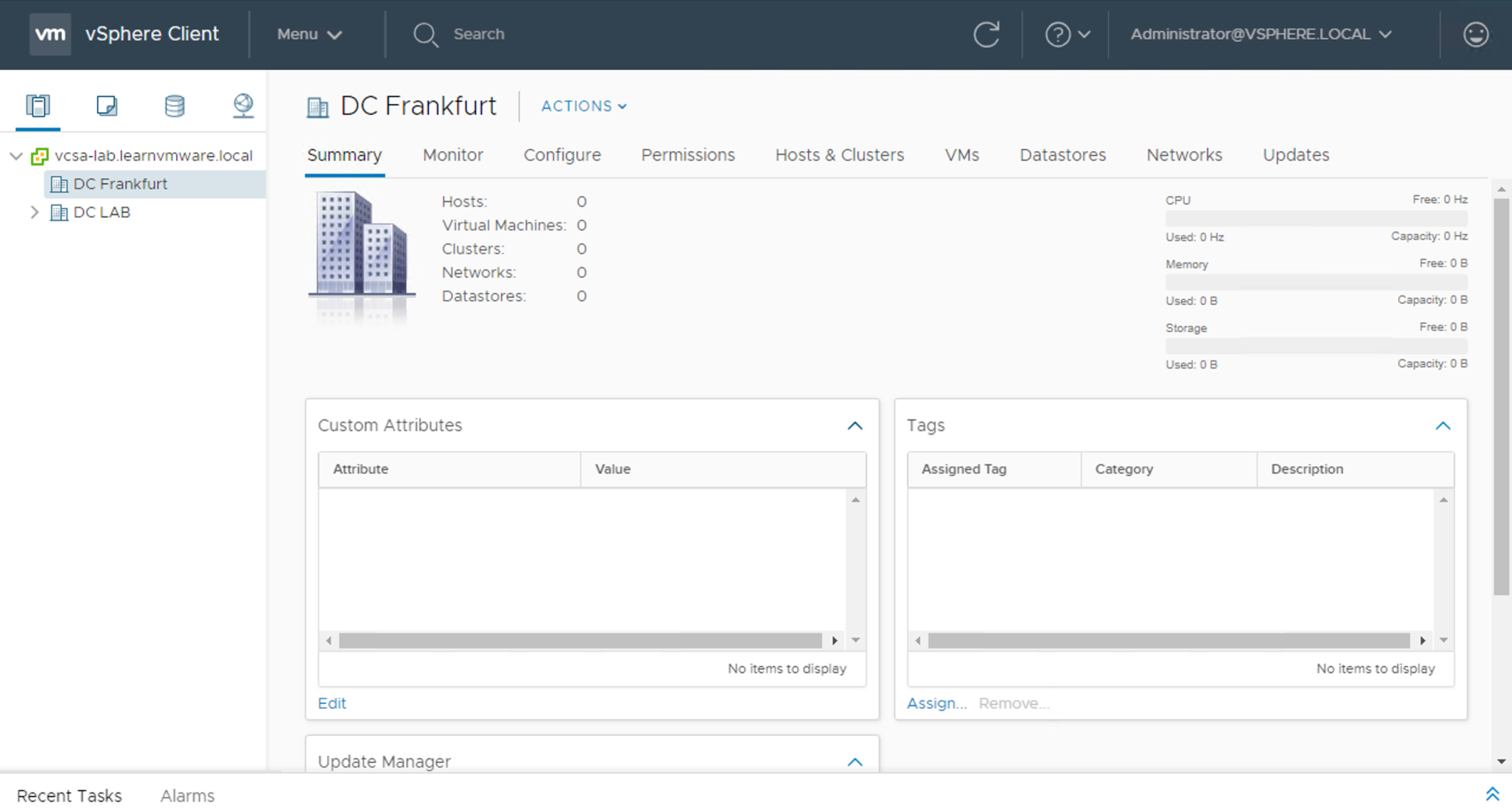The vCenter Server is composed of a data center object that acts as a core container for all other objects. To add hosts and VMs to the vCenter Server, at least one data center object must be created.
You can configure more than one data center per vCenter Server since multiple data center objects within a single instance are supported. Data center objects are shared among the four views, allowing for a better organization of the view based on the corporate policies, therefore simplifying management.
A data center object usually represents either a physical location in your infrastructure, such as the name of the physical data center, a physical location in the data center, or even an individual data center room.
To create the data center object, proceed with the following steps:
- From the vSphere Client, right-click on the connected vCenter Server and select the New Datacenter option.
- Enter a name in the Name field and click OK to create the data center object. Once the data center has been created, you can add the hosts to the inventory, as demonstrated in the following screenshot: