The following steps are required to create a virtual machine template:
- Create a virtual machine; configure the vCPU, memory, and storage resources; install the guest operating system; install the required applications; and apply any application or operating system updates or patches.
- The virtual machine can be cloned to a template by using the Clone to Template wizard, as shown in the following screenshot:

Context menu to clone a VM to template
- The virtual machine can also be converted into a template by using the Convert to Template wizard, as shown in the following screenshot:
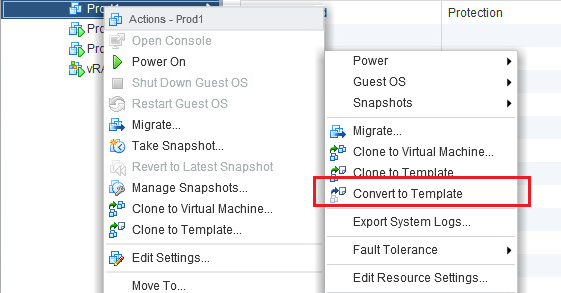
Context menu to convert a VM to template
- Once the virtual machine template has been created, new virtual machines can be deployed from the template by using the Deploy VM from this Template wizard, as shown in the following screenshot:

Context menu to deploy a VM from a template
