 An overview of Request Tracker
by Andrea Vacche, Patrik Uytterhoeven, Rihards Olups
Zabbix: Enterprise Network Monitoring Made Easy
An overview of Request Tracker
by Andrea Vacche, Patrik Uytterhoeven, Rihards Olups
Zabbix: Enterprise Network Monitoring Made Easy
- Zabbix: Enterprise Network Monitoring Made Easy
- Table of Contents
- Zabbix: Enterprise Network Monitoring Made Easy
- Zabbix: Enterprise Network Monitoring Made Easy
- Credits
- Preface
- I. Module 1
- 1. Getting Started with Zabbix
- The first steps in monitoring
- Zabbix features and architecture
- Installation
- Summary
- 2. Getting Your First Notification
- 3. Monitoring with Zabbix Agents and Basic Protocols
- 4. Monitoring SNMP Devices
- 5. Managing Hosts, Users, and Permissions
- 6. Detecting Problems with Triggers
- 7. Acting upon Monitored Conditions
- 8. Simplifying Complex Configurations with Templates
- 9. Visualizing Data with Graphs and Maps
- 10. Visualizing Data with Screens and Slideshows
- 11. Advanced Item Monitoring
- 12. Automating Configuration
- 13. Monitoring Web Pages
- 14. Monitoring Windows
- 15. High-Level Business Service Monitoring
- 16. Monitoring IPMI Devices
- 17. Monitoring Java Applications
- 18. Monitoring VMware
- 19. Using Proxies to Monitor Remote Locations
- 20. Encrypting Zabbix Traffic
- 21. Working Closely with Data
- 22. Zabbix Maintenance
- A. Troubleshooting
- B. Being Part of the Community
- 1. Getting Started with Zabbix
- II. Module 2
- 1. Zabbix Configuration
- 2. Getting Around in Zabbix
- 3. Groups, Users, and Permissions
- 4. Monitoring with Zabbix
- Introduction
- Active agents
- Passive agents
- Extending agents
- SNMP checks
- Internal checks
- Zabbix trapper
- IPMI checks
- JMX checks
- Aggregate checks
- External checks
- Database monitoring
- Checks with SSH
- Checks with Telnet
- Calculated checks
- Building web scenarios
- Monitoring web scenarios
- Some advanced monitoring tricks
- Autoinventory
- 5. Testing with Triggers in Zabbix
- 6. Working with Templates
- 7. Data Visualization and Reporting in Zabbix
- 8. Monitoring VMware and Proxies
- 9. Autodiscovery
- 10. Zabbix Maintenance and API
- C. Upgrading and Troubleshooting Zabbix
- III. Module 3
- 1. Deploying Zabbix
- 2. Distributed Monitoring
- 3. High Availability and Failover
- Understanding high availability
- Understanding the levels of IT service
- Some considerations about high availability
- Implementing high availability on a web server
- Configuring the Zabbix server for high availability
- Implementing high availability for a database
- Summary
- 4. Collecting Data
- 5. Visualizing Data
- 6. Managing Alerts
- 7. Managing Templates
- 8. Handling External Scripts
- 9. Extending Zabbix
- 10. Integrating Zabbix
- D. Bibliography
- Index
Quoting from the Best Practical website:
"RT is a battle-tested issue tracking system which thousands of organizations use for bug tracking, help desk ticketing, customer service, workflow processes, change management, network operations, youth counseling and even more. Organizations around the world have been running smoothly thanks to RT for over 10 years."
In other words, it's a powerful, yet simple, open source package to display the Zabbix integration. This is not to say that it is the only issue tracking system that you can use with Zabbix; once the principles behind the following sample implementation are clear, you will be able to integrate any product with your monitoring system.
Request Tracker (RT) is a web application written in Perl that relies on a web server to expose its frontend and on a relational database to keep all its data on. The main means of interaction with the system is through the web interface, but it also features a powerful e-mail-parsing utility that can categorize an e-mail message, turn it into a full-fledged ticket, and keep track of the subsequent mail exchange between the user and the support staff. Closer to our interests, it also features a simple, yet effective, REST API that we'll rely on in order to create and keep track of the existing tickets from Zabbix. On the other hand, a powerful scripting engine that can execute custom chunks of code called scripts not only allows RT to automate its internal workings and create custom workflows, but also allows it to communicate with external systems using any available protocol.
The following diagram shows the basic application architecture. All the data is kept in a database, while the main application logic can interact with the outside world either through the web server or via e-mail and custom scripts.
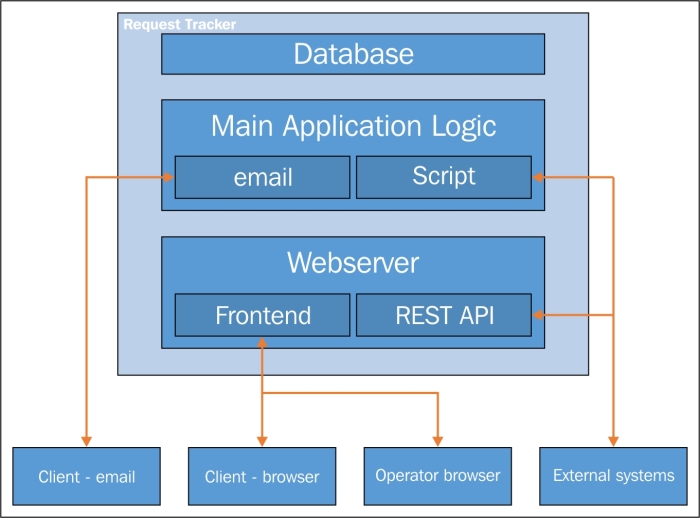
This is not the place to cover an in-depth installation and configuration of RT, so we will assume that you already have a working RT server with at least a few users and groups already set up. If you need to install RT from scratch, the procedure is quite simple and well documented; just follow the instructions detailed at http://www.bestpractical.com/docs/rt/4.2/README.html. Refer to the Request Tracker website link provided earlier for further information.
-
No Comment