 Zabbix architecture
by Andrea Vacche, Patrik Uytterhoeven, Rihards Olups
Zabbix: Enterprise Network Monitoring Made Easy
Zabbix architecture
by Andrea Vacche, Patrik Uytterhoeven, Rihards Olups
Zabbix: Enterprise Network Monitoring Made Easy
- Zabbix: Enterprise Network Monitoring Made Easy
- Table of Contents
- Zabbix: Enterprise Network Monitoring Made Easy
- Zabbix: Enterprise Network Monitoring Made Easy
- Credits
- Preface
- I. Module 1
- 1. Getting Started with Zabbix
- The first steps in monitoring
- Zabbix features and architecture
- Installation
- Summary
- 2. Getting Your First Notification
- 3. Monitoring with Zabbix Agents and Basic Protocols
- 4. Monitoring SNMP Devices
- 5. Managing Hosts, Users, and Permissions
- 6. Detecting Problems with Triggers
- 7. Acting upon Monitored Conditions
- 8. Simplifying Complex Configurations with Templates
- 9. Visualizing Data with Graphs and Maps
- 10. Visualizing Data with Screens and Slideshows
- 11. Advanced Item Monitoring
- 12. Automating Configuration
- 13. Monitoring Web Pages
- 14. Monitoring Windows
- 15. High-Level Business Service Monitoring
- 16. Monitoring IPMI Devices
- 17. Monitoring Java Applications
- 18. Monitoring VMware
- 19. Using Proxies to Monitor Remote Locations
- 20. Encrypting Zabbix Traffic
- 21. Working Closely with Data
- 22. Zabbix Maintenance
- A. Troubleshooting
- B. Being Part of the Community
- 1. Getting Started with Zabbix
- II. Module 2
- 1. Zabbix Configuration
- 2. Getting Around in Zabbix
- 3. Groups, Users, and Permissions
- 4. Monitoring with Zabbix
- Introduction
- Active agents
- Passive agents
- Extending agents
- SNMP checks
- Internal checks
- Zabbix trapper
- IPMI checks
- JMX checks
- Aggregate checks
- External checks
- Database monitoring
- Checks with SSH
- Checks with Telnet
- Calculated checks
- Building web scenarios
- Monitoring web scenarios
- Some advanced monitoring tricks
- Autoinventory
- 5. Testing with Triggers in Zabbix
- 6. Working with Templates
- 7. Data Visualization and Reporting in Zabbix
- 8. Monitoring VMware and Proxies
- 9. Autodiscovery
- 10. Zabbix Maintenance and API
- C. Upgrading and Troubleshooting Zabbix
- III. Module 3
- 1. Deploying Zabbix
- 2. Distributed Monitoring
- 3. High Availability and Failover
- Understanding high availability
- Understanding the levels of IT service
- Some considerations about high availability
- Implementing high availability on a web server
- Configuring the Zabbix server for high availability
- Implementing high availability for a database
- Summary
- 4. Collecting Data
- 5. Visualizing Data
- 6. Managing Alerts
- 7. Managing Templates
- 8. Handling External Scripts
- 9. Extending Zabbix
- 10. Integrating Zabbix
- D. Bibliography
- Index
The Zabbix architecture is as we have seen before dynamic. We can create a setup where everything is in one server or we can split up the server in three different servers. One for the database, another one for the frontend and another server for the Zabbix server.
When our infrastructure grows, we would probably want to add some proxies to offload the Zabbix server or maybe, we need to pass a firewall. We will now see some solutions that are possible with Zabbix.
If you would like to test this setup, you will need some servers to install the database, frontend, and Zabbix server like we have seen before but also an extra server to install a Zabbix proxy.
The most basic setup in Zabbix is the setup we did in chapter one, with all the Zabbix components installed on one server:
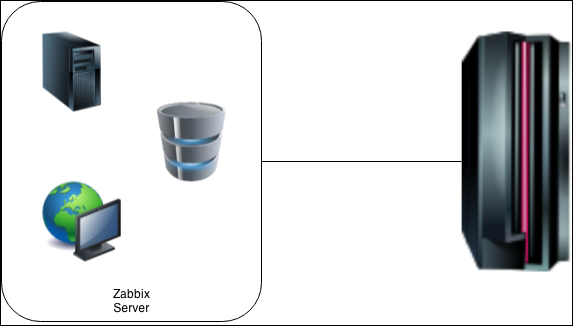
From the server we monitor the hosts in our company. The advantage is that this setup is easy to set up as we don't have to configure multiple servers and just connect to the hosts in our network. This setup is perfect for smaller companies where one hardware box can run the complete Zabbix server and where we don't have to worry about firewalls.
The problem with this setup is that once our Zabbix server gets bigger and when more and more users connect to the Zabbix web interface, it can get too slow. Splitting up the Zabbix server, database, and frontend on different hardware can solve our problem as the database will have its own dedicated hardware, and the web server has its own server to run on. This setup can be seen in the following figure:
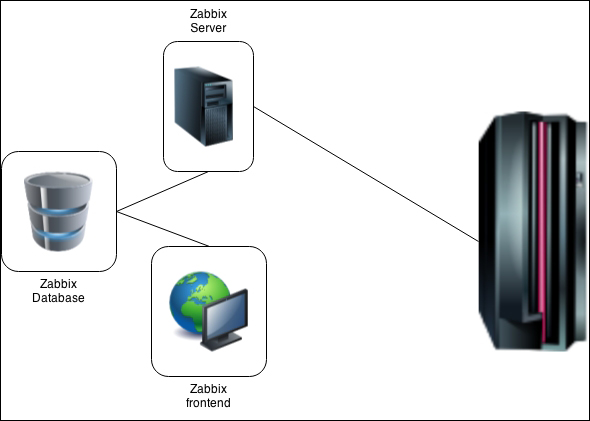
The problem with this setup is that in real life, we probably have some of our severs behind a firewall or on other locations or sometimes, we have so many servers that we have to invest in more powerful hardware for our Zabbix server. Also, sometimes we want to keep some servers in Demilitarized Zone (DMZ) and then we have to create holes in our firewall to let the Zabbix agents talk to the Zabbix server. This is not something we want to do for each host we want to monitor. In the following figure, we will show you the problem with a firewall and multiple hosts that we like to monitor.
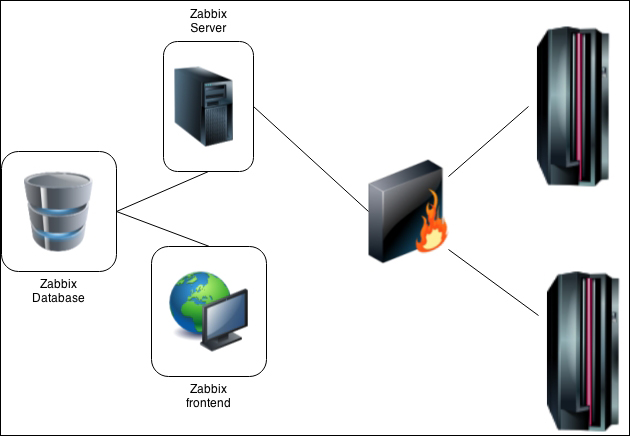
To solve this problem with our firewall, we can add a proxy to our setup. By adding a proxy, all clients can communicate with the proxy and the proxy can send all the data to the Zabbix server. This way, we only need to be sure that the Zabbix proxy can communicate to our Zabbix server through the firewall.
As an extra bonus, the Zabbix proxy will offload our Zabbix server as the proxy will do all the work (example: SMTP, SSH, IPMI checks). The proxy will also send all data at once to the Zabbix server, but the Zabbix server will still have to process all the data. Also when the communication goes down between proxy and Zabbix server, the Zabbix proxy can cache our data for one hour up to 30 days. This can be configured in the zabbix_proxy.conf file with the ProxyLocalBuffer parameter. This setup can be seen in the following figure:
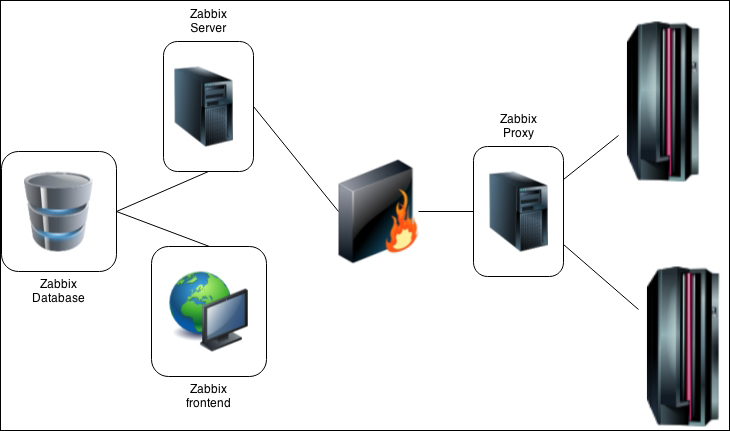
All our clients will be configured to communicate through the Zabbix proxy. This way we don't have to open many ports in our firewall to let all agents pass their data to the Zabbix server. The Zabbix proxy runs with its own database. This can be the same or another database as the Zabbix server. Because we keep all data in a database on our Zabbix proxy, the data stays in the proxy for some time making it also perfect for installations where we have to send data over unstable networks.
We will configure the proxy to send all data through the firewall to our Zabbix server. The Zabbix server itself can be similar to what we have seen in a server with all components installed on it or it can be split up in three parts with the frontend, database, and Zabbix server installed on different hardware.
-
No Comment