 Setting up a passive proxy
by Andrea Vacche, Patrik Uytterhoeven, Rihards Olups
Zabbix: Enterprise Network Monitoring Made Easy
Setting up a passive proxy
by Andrea Vacche, Patrik Uytterhoeven, Rihards Olups
Zabbix: Enterprise Network Monitoring Made Easy
- Zabbix: Enterprise Network Monitoring Made Easy
- Table of Contents
- Zabbix: Enterprise Network Monitoring Made Easy
- Zabbix: Enterprise Network Monitoring Made Easy
- Credits
- Preface
- I. Module 1
- 1. Getting Started with Zabbix
- The first steps in monitoring
- Zabbix features and architecture
- Installation
- Summary
- 2. Getting Your First Notification
- 3. Monitoring with Zabbix Agents and Basic Protocols
- 4. Monitoring SNMP Devices
- 5. Managing Hosts, Users, and Permissions
- 6. Detecting Problems with Triggers
- 7. Acting upon Monitored Conditions
- 8. Simplifying Complex Configurations with Templates
- 9. Visualizing Data with Graphs and Maps
- 10. Visualizing Data with Screens and Slideshows
- 11. Advanced Item Monitoring
- 12. Automating Configuration
- 13. Monitoring Web Pages
- 14. Monitoring Windows
- 15. High-Level Business Service Monitoring
- 16. Monitoring IPMI Devices
- 17. Monitoring Java Applications
- 18. Monitoring VMware
- 19. Using Proxies to Monitor Remote Locations
- 20. Encrypting Zabbix Traffic
- 21. Working Closely with Data
- 22. Zabbix Maintenance
- A. Troubleshooting
- B. Being Part of the Community
- 1. Getting Started with Zabbix
- II. Module 2
- 1. Zabbix Configuration
- 2. Getting Around in Zabbix
- 3. Groups, Users, and Permissions
- 4. Monitoring with Zabbix
- Introduction
- Active agents
- Passive agents
- Extending agents
- SNMP checks
- Internal checks
- Zabbix trapper
- IPMI checks
- JMX checks
- Aggregate checks
- External checks
- Database monitoring
- Checks with SSH
- Checks with Telnet
- Calculated checks
- Building web scenarios
- Monitoring web scenarios
- Some advanced monitoring tricks
- Autoinventory
- 5. Testing with Triggers in Zabbix
- 6. Working with Templates
- 7. Data Visualization and Reporting in Zabbix
- 8. Monitoring VMware and Proxies
- 9. Autodiscovery
- 10. Zabbix Maintenance and API
- C. Upgrading and Troubleshooting Zabbix
- III. Module 3
- 1. Deploying Zabbix
- 2. Distributed Monitoring
- 3. High Availability and Failover
- Understanding high availability
- Understanding the levels of IT service
- Some considerations about high availability
- Implementing high availability on a web server
- Configuring the Zabbix server for high availability
- Implementing high availability for a database
- Summary
- 4. Collecting Data
- 5. Visualizing Data
- 6. Managing Alerts
- 7. Managing Templates
- 8. Handling External Scripts
- 9. Extending Zabbix
- 10. Integrating Zabbix
- D. Bibliography
- Index
So far, we configured and discussed only one way a proxy can work, an active proxy. A proxy may also be configured to accept incoming connections from the server, and similar to the agent; it is called a passive proxy in that case:
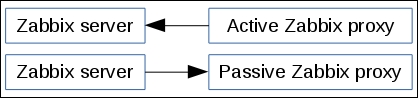
As opposed to the Zabbix agent, where this mode was set on the item level and a single agent could work in both active and passive mode, a Zabbix proxy can only work in one mode at a time.
Let's switch our active proxy to the passive mode. First, edit zabbix_proxy.conf and set the ProxyMode parameter to 1. That's all that is required to switch the proxy to the passive mode—now restart the proxy process.
In the frontend, navigate to Administration | Proxies and click on First proxy in the NAME column. Choose Passive in the Proxy mode dropdown, and notice how an Interface section appears. In there, set the IP address and port of your proxy:

When done, click on Update. Now, when will the server send configuration information to the passive proxy? By default, the interval is one hour. Unfortunately, scheduling of configuration data sending is done the same way as the polling of passive items—it's distributed in time and could happen any time from now until one hour has passed. Well, let's try to force reloading of the configuration cache on the proxy:
# zabbix_proxy --runtime-control config_cache_reload zabbix_proxy [3587]: command sent successfully
That seemed promising. Let's check the proxy logfile:
forced reloading of the configuration cache cannot be performed for a passive proxy
Well, not that good. The configuration cache reloading command is ignored by passive proxies.
There is no way to force sending of that data from the server side either, currently. Restarting the server won't help—it could make things worse, if the sending was scheduled while the server was not running. What we could do in our small installation is reduce that interval. Edit zabbix_server.conf and look for the ProxyConfigFrequency option. Set it to 180, or some similarly small value, and restart the server. After a few minutes, check the server logfile:
sending configuration data to proxy "First proxy" at "192.168.56.11", datalen 6363
Such a line indicates successful sending of the configuration data to the passive proxy. Note that ProxyConfigFrequency affects communication with all passive proxies; we cannot set this interval to a different value for different proxies.
When would one choose an active or passive proxy? In most cases, an active proxy would be preferred, as it can result in a smaller number of connections and we may force it to reload its configuration from the server. If the proxy cannot or should not connect to the server, a passive proxy could be used. A common situation when a passive proxy is used is when the Zabbix server is located in the internal network, and the proxy is monitoring a DMZ. We wouldn't want to have connections from the DMZ to the internal network, thus the choice of a passive proxy.
-
No Comment