 External checks
by Andrea Vacche, Patrik Uytterhoeven, Rihards Olups
Zabbix: Enterprise Network Monitoring Made Easy
External checks
by Andrea Vacche, Patrik Uytterhoeven, Rihards Olups
Zabbix: Enterprise Network Monitoring Made Easy
- Zabbix: Enterprise Network Monitoring Made Easy
- Table of Contents
- Zabbix: Enterprise Network Monitoring Made Easy
- Zabbix: Enterprise Network Monitoring Made Easy
- Credits
- Preface
- I. Module 1
- 1. Getting Started with Zabbix
- The first steps in monitoring
- Zabbix features and architecture
- Installation
- Summary
- 2. Getting Your First Notification
- 3. Monitoring with Zabbix Agents and Basic Protocols
- 4. Monitoring SNMP Devices
- 5. Managing Hosts, Users, and Permissions
- 6. Detecting Problems with Triggers
- 7. Acting upon Monitored Conditions
- 8. Simplifying Complex Configurations with Templates
- 9. Visualizing Data with Graphs and Maps
- 10. Visualizing Data with Screens and Slideshows
- 11. Advanced Item Monitoring
- 12. Automating Configuration
- 13. Monitoring Web Pages
- 14. Monitoring Windows
- 15. High-Level Business Service Monitoring
- 16. Monitoring IPMI Devices
- 17. Monitoring Java Applications
- 18. Monitoring VMware
- 19. Using Proxies to Monitor Remote Locations
- 20. Encrypting Zabbix Traffic
- 21. Working Closely with Data
- 22. Zabbix Maintenance
- A. Troubleshooting
- B. Being Part of the Community
- 1. Getting Started with Zabbix
- II. Module 2
- 1. Zabbix Configuration
- 2. Getting Around in Zabbix
- 3. Groups, Users, and Permissions
- 4. Monitoring with Zabbix
- Introduction
- Active agents
- Passive agents
- Extending agents
- SNMP checks
- Internal checks
- Zabbix trapper
- IPMI checks
- JMX checks
- Aggregate checks
- External checks
- Database monitoring
- Checks with SSH
- Checks with Telnet
- Calculated checks
- Building web scenarios
- Monitoring web scenarios
- Some advanced monitoring tricks
- Autoinventory
- 5. Testing with Triggers in Zabbix
- 6. Working with Templates
- 7. Data Visualization and Reporting in Zabbix
- 8. Monitoring VMware and Proxies
- 9. Autodiscovery
- 10. Zabbix Maintenance and API
- C. Upgrading and Troubleshooting Zabbix
- III. Module 3
- 1. Deploying Zabbix
- 2. Distributed Monitoring
- 3. High Availability and Failover
- Understanding high availability
- Understanding the levels of IT service
- Some considerations about high availability
- Implementing high availability on a web server
- Configuring the Zabbix server for high availability
- Implementing high availability for a database
- Summary
- 4. Collecting Data
- 5. Visualizing Data
- 6. Managing Alerts
- 7. Managing Templates
- 8. Handling External Scripts
- 9. Extending Zabbix
- 10. Integrating Zabbix
- D. Bibliography
- Index
Just when you thought things couldn't get any better, you notice that Zabbix has support for external checks. This means that Zabbix will run a script or a binary from a specific location, without the need of any agent running on the host that we want to monitor.
For this setup, we need our Zabbix server with a host that can be reached by the Zabbix server. There is no need to install a Zabbix agent on the host as we will make use of our own scripts to run some checks.
- Creating external checks is very easy in Zabbix. First thing we need to verify is where to put them on our Zabbix server. This can be done by looking in the configuration file of the Zabbix server in the
zabbix_server.conffile. Here we see the optionExternalScriptswhere we can specify the location or use the standard one:ExternalScripts=/usr/lib/zabbix/externalscripts
- In this location, we will place our script. For example we could check the number of cores available on our host. So let's create a script
cores.shwith the following content:#!/bin/bash nproc
- Next step is to make our script executable; this can be done by the command:
chmod +x
- Next we need to make it accessible by our Zabbix server. Remember Zabbix runs as user
zabbixand groupzabbixso we need to change the user and the group.chown zabbix:zabbix cores.sh
- Next step is to create our item for the host that we want to check.
- For the Name, we put something that links us with the item we want to monitor such as
Number of CPU Cores. - Then we select for Type,
External check. - The Key is the name of our script; in our case
cores.sh[]. - The values that we get back is numeric and decimal so Type of information and Data type can be left as is, together with all other options.
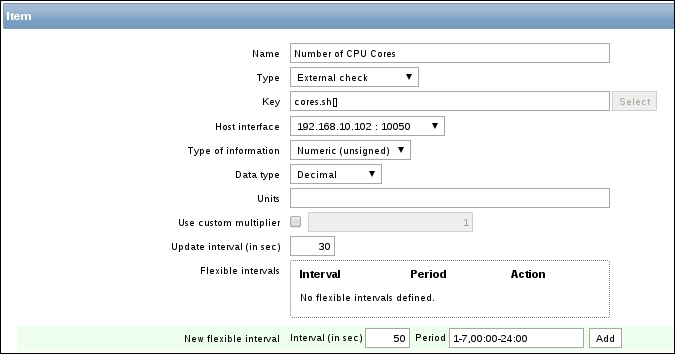
This example was pretty easy, but it should give you an idea of the possibilities of external checks. It's important that our scripts are placed in the correct directory as defined in our zabbix_server.conf file and that the script has the correct rights, so that Zabbix can read and execute the script.
Next step is to create an item in Zabbix and select the Type, External check and add a key with the exact same name as our script.
It is important to remember that external checks cannot take too much time to run. If a script takes more than 5 seconds, Zabbix will then mark the item as unsupported.
If your scripts needs input such as a variable then you can pass this variable in your item key between the []. For example, myscript.sh["var1","var2",...].
It is also possible to make use of macros. For example, running a script that sends the IP address with some variable could be done easily like this:
myscript.sh["{HOST.IP}","var1"]-
No Comment