 Configuring the Zabbix server for high availability
by Andrea Vacche, Patrik Uytterhoeven, Rihards Olups
Zabbix: Enterprise Network Monitoring Made Easy
Configuring the Zabbix server for high availability
by Andrea Vacche, Patrik Uytterhoeven, Rihards Olups
Zabbix: Enterprise Network Monitoring Made Easy
- Zabbix: Enterprise Network Monitoring Made Easy
- Table of Contents
- Zabbix: Enterprise Network Monitoring Made Easy
- Zabbix: Enterprise Network Monitoring Made Easy
- Credits
- Preface
- I. Module 1
- 1. Getting Started with Zabbix
- The first steps in monitoring
- Zabbix features and architecture
- Installation
- Summary
- 2. Getting Your First Notification
- 3. Monitoring with Zabbix Agents and Basic Protocols
- 4. Monitoring SNMP Devices
- 5. Managing Hosts, Users, and Permissions
- 6. Detecting Problems with Triggers
- 7. Acting upon Monitored Conditions
- 8. Simplifying Complex Configurations with Templates
- 9. Visualizing Data with Graphs and Maps
- 10. Visualizing Data with Screens and Slideshows
- 11. Advanced Item Monitoring
- 12. Automating Configuration
- 13. Monitoring Web Pages
- 14. Monitoring Windows
- 15. High-Level Business Service Monitoring
- 16. Monitoring IPMI Devices
- 17. Monitoring Java Applications
- 18. Monitoring VMware
- 19. Using Proxies to Monitor Remote Locations
- 20. Encrypting Zabbix Traffic
- 21. Working Closely with Data
- 22. Zabbix Maintenance
- A. Troubleshooting
- B. Being Part of the Community
- 1. Getting Started with Zabbix
- II. Module 2
- 1. Zabbix Configuration
- 2. Getting Around in Zabbix
- 3. Groups, Users, and Permissions
- 4. Monitoring with Zabbix
- Introduction
- Active agents
- Passive agents
- Extending agents
- SNMP checks
- Internal checks
- Zabbix trapper
- IPMI checks
- JMX checks
- Aggregate checks
- External checks
- Database monitoring
- Checks with SSH
- Checks with Telnet
- Calculated checks
- Building web scenarios
- Monitoring web scenarios
- Some advanced monitoring tricks
- Autoinventory
- 5. Testing with Triggers in Zabbix
- 6. Working with Templates
- 7. Data Visualization and Reporting in Zabbix
- 8. Monitoring VMware and Proxies
- 9. Autodiscovery
- 10. Zabbix Maintenance and API
- C. Upgrading and Troubleshooting Zabbix
- III. Module 3
- 1. Deploying Zabbix
- 2. Distributed Monitoring
- 3. High Availability and Failover
- Understanding high availability
- Understanding the levels of IT service
- Some considerations about high availability
- Implementing high availability on a web server
- Configuring the Zabbix server for high availability
- Implementing high availability for a database
- Summary
- 4. Collecting Data
- 5. Visualizing Data
- 6. Managing Alerts
- 7. Managing Templates
- 8. Handling External Scripts
- 9. Extending Zabbix
- 10. Integrating Zabbix
- D. Bibliography
- Index
A high-availability cluster for a Zabbix server is easier to configure compared to Apache or a database server. Whether it's a standalone server or a node that is a part of a distributed setup, the procedure is exactly the same, as shown in the following diagram:
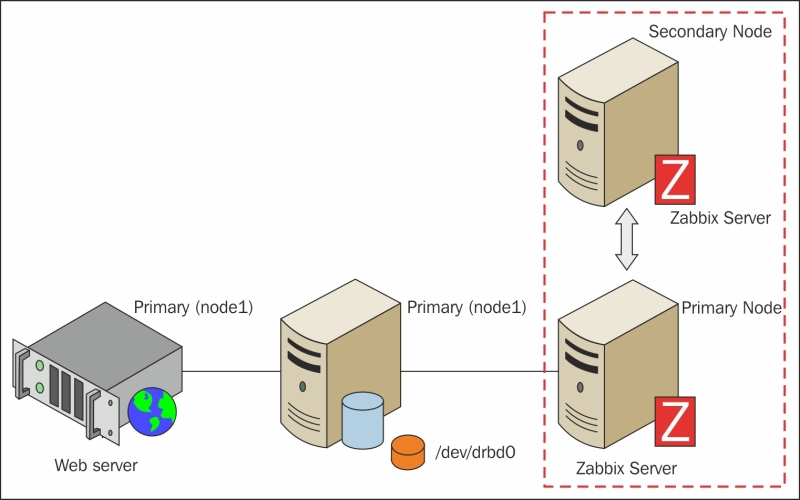
Once you have installed Corosync and Pacemaker on the two nodes (see the previous sections for details), you will also install Zabbix on the nodes that will make the cluster. You will then need to configure Zabbix to listen to the virtual IP address that you have identified for the cluster. To do so, change both SourceIP and ListenIP to the appropriate value in the zabbix_server.conf configuration file:
SourceIP=10.10.1.9 ListenIP=10.10.1.9
You can now proceed to disable STONITH using the following command:
$ crm configure property stonith-enabled="false"
If you have just two nodes, you also need to disable Quorum; otherwise, the cluster won't know how to obtain a majority:
$ crm configure property no-quorum-policy=ignore
And finally, set the service stickiness high enough so that you don't have a service going back and forth between the nodes and it stays where it is unless you manually move it or the active node goes down:
$ crm configure property default-resource-stickiness="100"
Much like the Apache/HTTPD cluster configuration, you now need to define a primitive for the virtual IP:
$ crm configure primitive Zbxvip ocf:heartbeat:IPaddr2 params ip="10.10.1.9" iflabel="httpvip" op monitor interval="5"
For the Zabbix server, define the primitive using the following command:
$ crm configure primitive Zabbix lsb::zabbix_server op monitor interval="5"
Just as in the previous section, all that is now left to do is group the primitives together, set up colocation, and service StartOrder—and you are done:
$ crm configure group Zbx_server Zbxvip Zabbix meta target-role="Started" $ crm configure colocation Ip_Zabbix inf: Zbxvip Zabbix $ crm configure order StartOrder inf: Zbxvip Zabbix
As you can see, the simpler the components, the easier it is to set them up in a cluster configuration using Pacemaker. While it is still fairly easy and simple, things start to change when you turn to configure the most critical part of any high-availability setup: the database and data storage.
-
No Comment