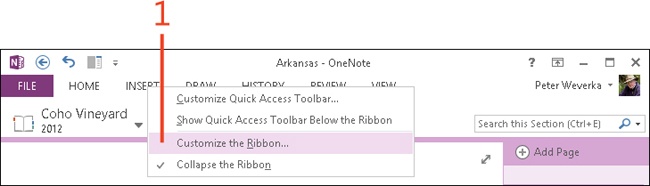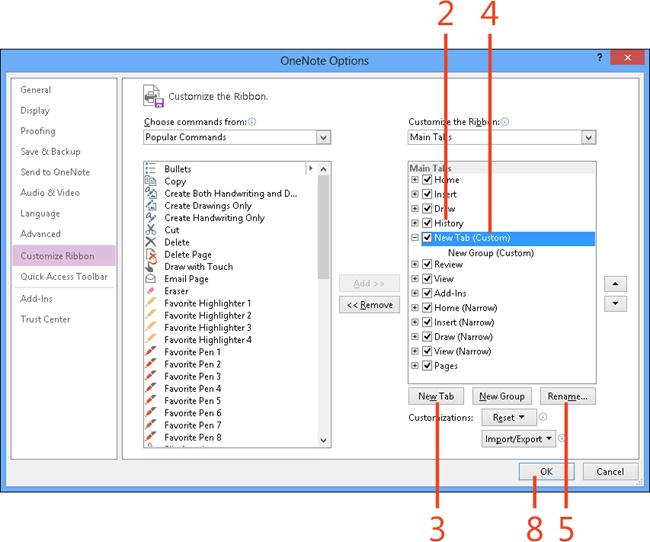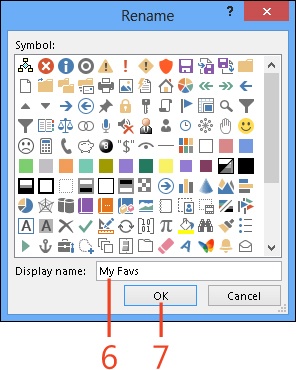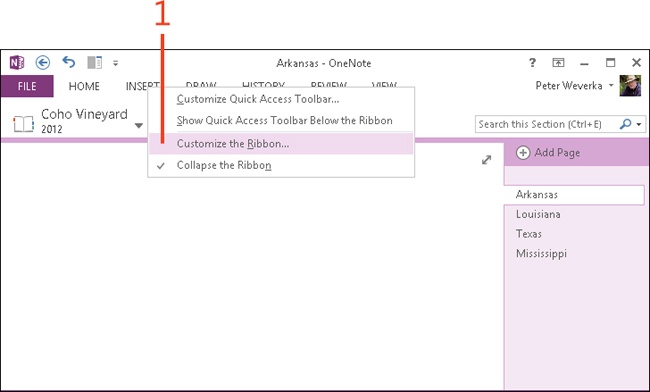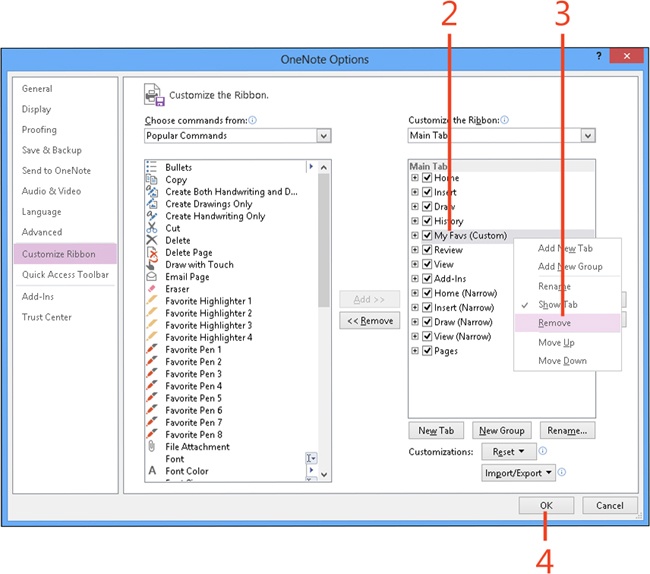Creating or removing a ribbon tab
You can create a new tab for the ribbon and then load it with your favorite commands. You can also remove a tab that you created and added to the ribbon. You cannot remove the tabs that you didn’t create.
When you create a new tab, OneNote creates a new group to go with it. Your next task after creating a new tab is to rename the group that came with it and populate your new tab with groups and commands.
Create a ribbon tab
-
Right-click anywhere on the ribbon. On the shortcut menu that appears, click Customize The Ribbon.
-
In the Customize The Ribbon window of the OneNote Options dialog box, in the Customize The Ribbon section on the right, select the tab that your new tab will follow.
For example, to create a new tab to the right of the History tab, select History.
-
Click New Tab.
OneNote creates a new tab and new group for the tab.
-
Select the tab you created (it’s called New Tab [Custom]).
-
Click Rename.
-
In the Rename dialog box, enter a name for the new tab. Default tabs are labeled with capital letters, but you don’t have to use capital letters if you don’t want to.
-
Click OK to save the name and close the Rename dialog box.
-
Click OK to save the settings and close the OneNote Options dialog box.
See Also
To learn how to restore the default ribbon, read Resetting your ribbon customizations.
Remove a ribbon tab
-
Right-click anywhere on the ribbon. On the shortcut menu that appears, click Customize The Ribbon.
-
In the Customize The Ribbon window of the OneNote Options dialog box, in the Customize The Ribbon section on the right, right-click the custom tab that you want to remove.
-
On the shortcut menu that appears, click Remove.
-
Click OK.
See Also
To learn how to create groups within tabs on the ribbon, read Creating or removing a ribbon group.
Caution
You can only remove tabs from the ribbon that you created yourself. You can hide a default tab, however, by clearing the check box adjacent to its name in the Customize The Ribbon dialog box.
See Also
To learn how to restore the default ribbon, read Resetting your ribbon customizations.