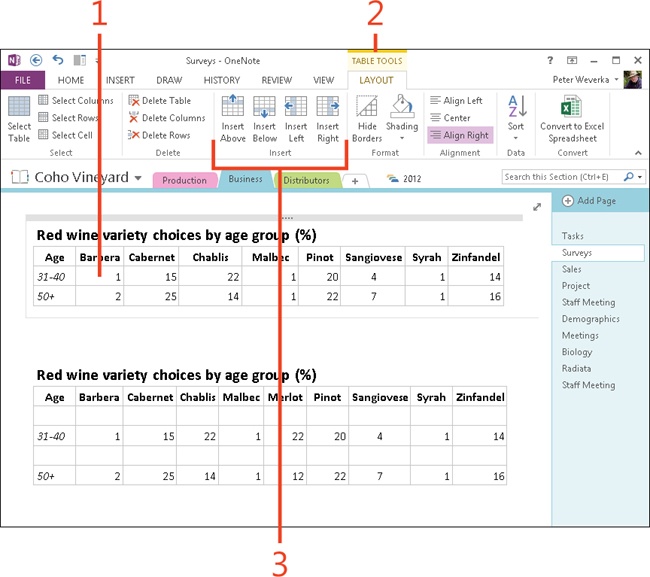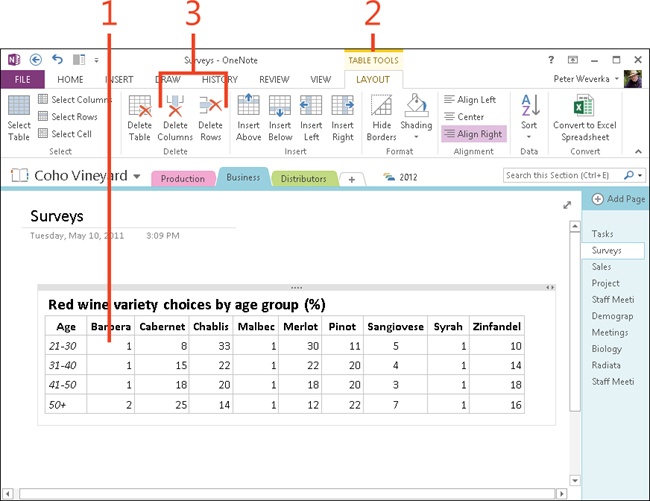Inserting and deleting columns and rows
Unless you are lucky or clever enough to choose the right number of columns and rows for your table when you create it, you need to add or delete columns and rows as you construct your table. On the Table Tools | Layout tab, OneNote offers commands to do just that.
Insert a column or row
-
Click in the column or row adjacent to where you want to insert a new column or row.
-
To insert a column, click anywhere in an existing column to the left or right of the column that you want to insert.
-
To insert a row, click anywhere in an existing row above or below the row that you want to insert.
-
-
On the ribbon, click the Table Tools | Layout contextual tab.
-
In the Insert group, click one of the Insert buttons:
-
Click Insert Left (or press Ctrl+Alt+E) or Insert Right (or press Ctrl+Alt+R) to insert a column.
-
Click Insert Above or Insert Below (or press Ctrl+Enter) to insert a row.
-