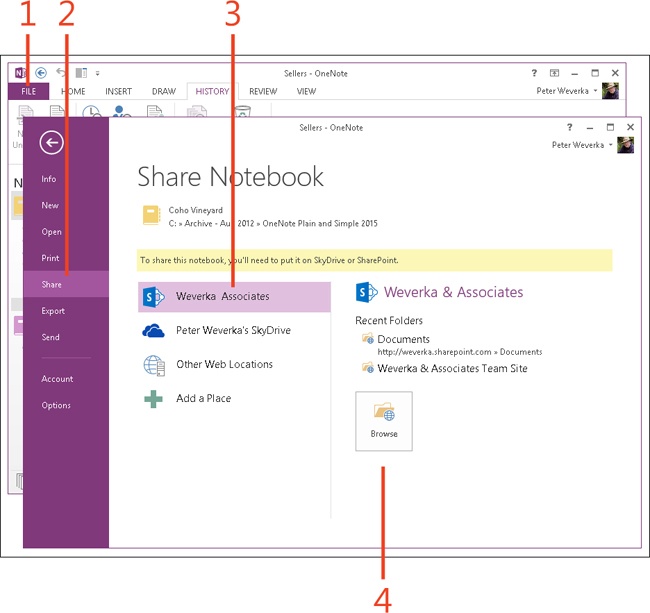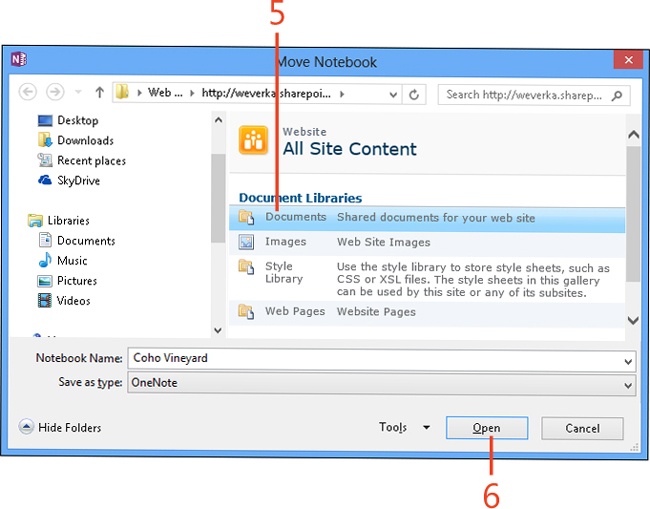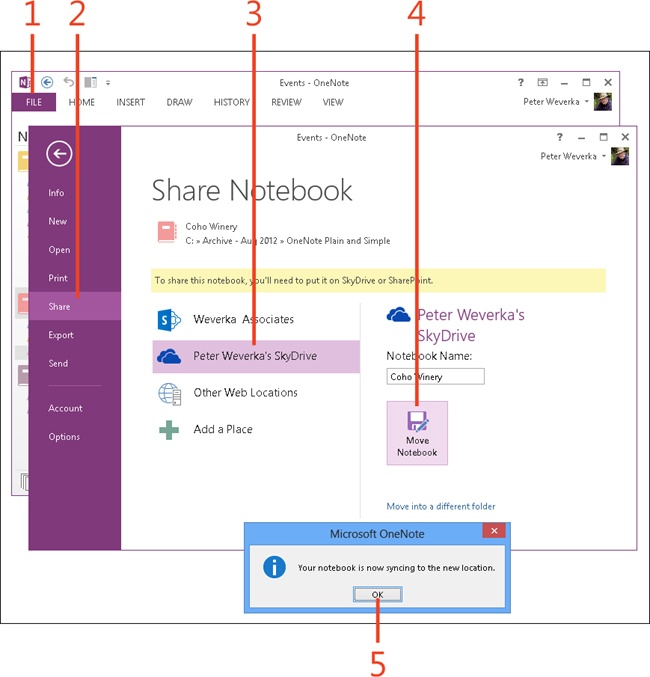Sharing a notebook
You can share OneNote 2013 notebooks on a network, in a folder on SkyDrive, or on a Microsoft SharePoint website:
-
If your computer is connected to a network, you can share OneNote notebooks on a shared network folder. To do that, you must save or move the notebook to the shared folder.
-
SkyDrive is an online service from Microsoft for storing and sharing files. To use SkyDrive, you need to sign up for a Microsoft Account (it’s free). You can share notebooks with other Microsoft Account users by placing notebooks in a SkyDrive folder.
-
Microsoft SharePoint is a software product designed to help people share files. Users can share OneNote notebooks on a SharePoint website.
Sharing a notebook entails moving it to a location where others can access it. OneNote synchronizes the version of the notebook on your computer or tablet and the one on a network or the Internet.
Share a notebook on SharePoint
Tip
To share a notebook when you create it, select a network or web location in the New Notebook window.
Tip
To discontinue sharing a notebook, click File, click Info, and then, in the Notebook Information window, click the Settings button and choose Properties from the drop-down list. Then, in the Notebook Properties dialog box, click the Change Location button, and in the dialog box that appears, select a folder that is not shared.
Share a notebook on SkyDrive
See Also
To learn how to share and collaborate with others on SkyDrive by using OneNote Web App, read Inviting others to share a notebook on SkyDrive.