 Active agent autoregistration
by Andrea Vacche, Patrik Uytterhoeven, Rihards Olups
Zabbix: Enterprise Network Monitoring Made Easy
Active agent autoregistration
by Andrea Vacche, Patrik Uytterhoeven, Rihards Olups
Zabbix: Enterprise Network Monitoring Made Easy
- Zabbix: Enterprise Network Monitoring Made Easy
- Table of Contents
- Zabbix: Enterprise Network Monitoring Made Easy
- Zabbix: Enterprise Network Monitoring Made Easy
- Credits
- Preface
- I. Module 1
- 1. Getting Started with Zabbix
- The first steps in monitoring
- Zabbix features and architecture
- Installation
- Summary
- 2. Getting Your First Notification
- 3. Monitoring with Zabbix Agents and Basic Protocols
- 4. Monitoring SNMP Devices
- 5. Managing Hosts, Users, and Permissions
- 6. Detecting Problems with Triggers
- 7. Acting upon Monitored Conditions
- 8. Simplifying Complex Configurations with Templates
- 9. Visualizing Data with Graphs and Maps
- 10. Visualizing Data with Screens and Slideshows
- 11. Advanced Item Monitoring
- 12. Automating Configuration
- 13. Monitoring Web Pages
- 14. Monitoring Windows
- 15. High-Level Business Service Monitoring
- 16. Monitoring IPMI Devices
- 17. Monitoring Java Applications
- 18. Monitoring VMware
- 19. Using Proxies to Monitor Remote Locations
- 20. Encrypting Zabbix Traffic
- 21. Working Closely with Data
- 22. Zabbix Maintenance
- A. Troubleshooting
- B. Being Part of the Community
- 1. Getting Started with Zabbix
- II. Module 2
- 1. Zabbix Configuration
- 2. Getting Around in Zabbix
- 3. Groups, Users, and Permissions
- 4. Monitoring with Zabbix
- Introduction
- Active agents
- Passive agents
- Extending agents
- SNMP checks
- Internal checks
- Zabbix trapper
- IPMI checks
- JMX checks
- Aggregate checks
- External checks
- Database monitoring
- Checks with SSH
- Checks with Telnet
- Calculated checks
- Building web scenarios
- Monitoring web scenarios
- Some advanced monitoring tricks
- Autoinventory
- 5. Testing with Triggers in Zabbix
- 6. Working with Templates
- 7. Data Visualization and Reporting in Zabbix
- 8. Monitoring VMware and Proxies
- 9. Autodiscovery
- 10. Zabbix Maintenance and API
- C. Upgrading and Troubleshooting Zabbix
- III. Module 3
- 1. Deploying Zabbix
- 2. Distributed Monitoring
- 3. High Availability and Failover
- Understanding high availability
- Understanding the levels of IT service
- Some considerations about high availability
- Implementing high availability on a web server
- Configuring the Zabbix server for high availability
- Implementing high availability for a database
- Summary
- 4. Collecting Data
- 5. Visualizing Data
- 6. Managing Alerts
- 7. Managing Templates
- 8. Handling External Scripts
- 9. Extending Zabbix
- 10. Integrating Zabbix
- D. Bibliography
- Index
Another way to do some automation in Zabbix is to automate the registration of active clients. It is possible to register an active Zabbix client automatically in the Zabbix server once it is detected.
For this recipe to work, we need our Zabbix server with administrator rights and of course a Zabbix agent that is configured to be an active agent. Make sure that the agent is set up and not added to the Zabbix server yet, as this is what we will automate in this recipe. In production, this will be an added value as we can automate in Zabbix the discovery and configuration of new hosts in our environment. For instance, when an administrator installs new servers with a golden image or with some configuration management tools, the server will automatically be detected by the Zabbix server and / or added to a group and linked with a template.
- In the Zabbix menu, go to Configuration | Actions and select Auto registration as the Event source from the dropdown on the upper right.
- Press the Create action button just preceding the Event source box.
- In the Action box just fill in the Name.
- In the Condition tab, we can specify the condition. This is optional and we will skip it in this recipe. You can make use of this if you want to specify the
HostMetadataorHostMetadataItemfrom theagentsconfiguration file but this is optional. - In the Operations tab, we will add the relevant operation in our case it will be
Add host. - Press the Add button to add the new rule to the Actions page.
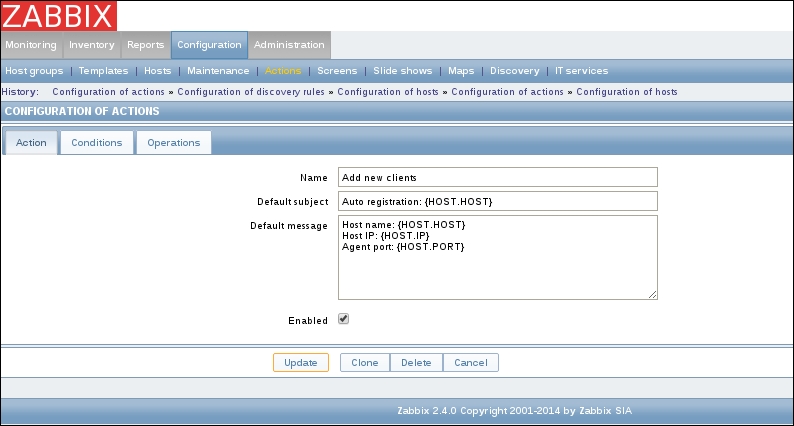
- Once you update all the details, click the Update button.
The automatic agent registration works only with active agents, so we need to make sure that in the zabbix_agentd.conf file the option ServerActive= is filled in with the address of our Zabbix server (or proxy).
We have to create an action just as we do with the network discovery; however it is not needed to do any network discovery in this case.
In the Action we have defined a new name for our action and we could add a subject and a message to inform us, for example by email, once an agent has been registered.
In the Conditions tab, we have not added anything but it would be possible to filter for only certain hostnames, host metadata, or proxies.
In the Operations tab we told Zabbix to add the host to Zabbix once conditions were met. Here we have many more options. We could also send a message, add the host to a group, link it with a template, launch a remote command, and so on.
To get information for the host metadata we have to configure this data in the zabbix_agentd.conf file. There are two lines in the agent configuration file HostMetadata and HostMetadataItem that can be used for this. This can be useful if you would like to define certain servers as, for example, web servers, database servers, and so on.
Tip
It's in general a good practice not to add and remove clients when discovered or when not discovered anymore, as a host may be unreachable or an agent can be installed on a temporary machine. It's probably wise to use a certain delay before an action is taken.
Zabbix states that an auto-registration attempt happens every time an active agent sends a request to refresh the active checks to the server. The delay between requests is specified in the RefreshActiveChecks parameter of the Zabbix agent. The first request will be sent immediately after the agent is restarted.
-
No Comment