 Discovering hosts
by Andrea Vacche, Patrik Uytterhoeven, Rihards Olups
Zabbix: Enterprise Network Monitoring Made Easy
Discovering hosts
by Andrea Vacche, Patrik Uytterhoeven, Rihards Olups
Zabbix: Enterprise Network Monitoring Made Easy
- Zabbix: Enterprise Network Monitoring Made Easy
- Table of Contents
- Zabbix: Enterprise Network Monitoring Made Easy
- Zabbix: Enterprise Network Monitoring Made Easy
- Credits
- Preface
- I. Module 1
- 1. Getting Started with Zabbix
- The first steps in monitoring
- Zabbix features and architecture
- Installation
- Summary
- 2. Getting Your First Notification
- 3. Monitoring with Zabbix Agents and Basic Protocols
- 4. Monitoring SNMP Devices
- 5. Managing Hosts, Users, and Permissions
- 6. Detecting Problems with Triggers
- 7. Acting upon Monitored Conditions
- 8. Simplifying Complex Configurations with Templates
- 9. Visualizing Data with Graphs and Maps
- 10. Visualizing Data with Screens and Slideshows
- 11. Advanced Item Monitoring
- 12. Automating Configuration
- 13. Monitoring Web Pages
- 14. Monitoring Windows
- 15. High-Level Business Service Monitoring
- 16. Monitoring IPMI Devices
- 17. Monitoring Java Applications
- 18. Monitoring VMware
- 19. Using Proxies to Monitor Remote Locations
- 20. Encrypting Zabbix Traffic
- 21. Working Closely with Data
- 22. Zabbix Maintenance
- A. Troubleshooting
- B. Being Part of the Community
- 1. Getting Started with Zabbix
- II. Module 2
- 1. Zabbix Configuration
- 2. Getting Around in Zabbix
- 3. Groups, Users, and Permissions
- 4. Monitoring with Zabbix
- Introduction
- Active agents
- Passive agents
- Extending agents
- SNMP checks
- Internal checks
- Zabbix trapper
- IPMI checks
- JMX checks
- Aggregate checks
- External checks
- Database monitoring
- Checks with SSH
- Checks with Telnet
- Calculated checks
- Building web scenarios
- Monitoring web scenarios
- Some advanced monitoring tricks
- Autoinventory
- 5. Testing with Triggers in Zabbix
- 6. Working with Templates
- 7. Data Visualization and Reporting in Zabbix
- 8. Monitoring VMware and Proxies
- 9. Autodiscovery
- 10. Zabbix Maintenance and API
- C. Upgrading and Troubleshooting Zabbix
- III. Module 3
- 1. Deploying Zabbix
- 2. Distributed Monitoring
- 3. High Availability and Failover
- Understanding high availability
- Understanding the levels of IT service
- Some considerations about high availability
- Implementing high availability on a web server
- Configuring the Zabbix server for high availability
- Implementing high availability for a database
- Summary
- 4. Collecting Data
- 5. Visualizing Data
- 6. Managing Alerts
- 7. Managing Templates
- 8. Handling External Scripts
- 9. Extending Zabbix
- 10. Integrating Zabbix
- D. Bibliography
- Index
A third way to link templates to hosts is to let the server do it automatically by combining Zabbix's host-discovery facility with discovery actions.
Zabbix's discovery facilities consist of a set of rules that periodically scan the network to look for new hosts or disappearing ones according to predetermined conditions.
The three methods that Zabbix can use to check for new or disappeared hosts, given an IP range, are:
- The availability of a Zabbix agent
- The availability of an SNMP agent
- Response to simple external checks (FTP, SSH, and so on)
- These checks can also be combined, as illustrated in the following example:
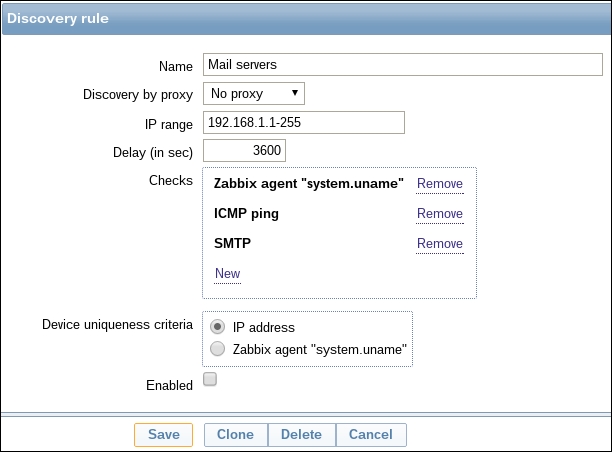
As you can see, when enabled, this rule will check every hour in the IP range 192.168.1.1-255 for any server that:
- Responds to an ICMP ping probe
- Has a correctly configured Zabbix agent that will return a value when asked for the
system.unameitem - Has an SMTP listening port, which is usually associated with a mail server
As usual, with all things Zabbix, a discovery rule will not do anything by itself, except generate a discovery event. It will then be the job of Zabbix's actions facility to detect the said event and decide whether and how to act on it. Discovery event actions are virtually identical to trigger event actions. As you saw trigger event actions in Chapter 6, Managing Alerts, the following are the only differences when it comes to discovery events.
First, action conditions are a bit different, as can be expected, as shown in this following screenshot:
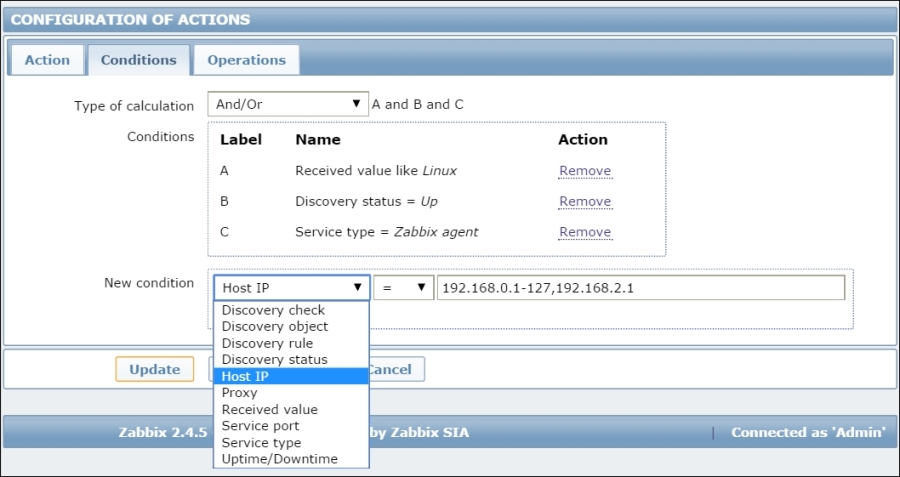
Instead of hostnames and trigger specifications, you can set conditions based on things such as Discovery status, Service type, and Uptime/Downtime. The Received value condition is of particular interest as it allows things such as differentiating between operating systems, application versions, and any other information you can get from a Zabbix or SNMP agent query.
This kind of information will be critical when it comes to configuring the action's operations. The following screenshot shows this:
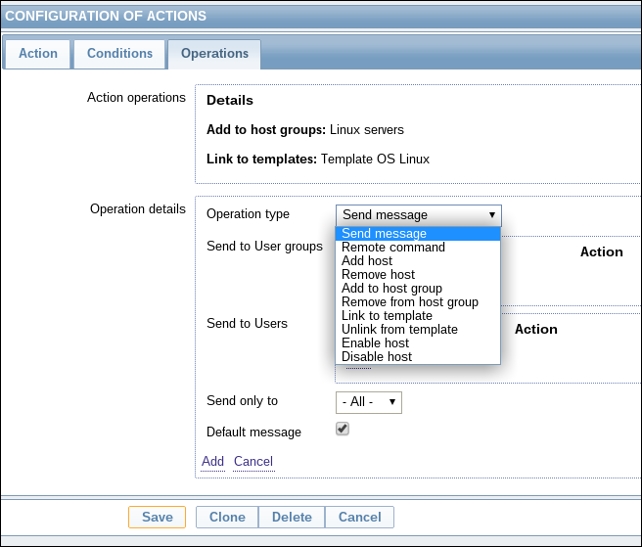
Sending a message and executing a remote command are the exact equivalents of the same operations available to trigger event actions. On the other hand, if adding (or removing) a host is quite a self-explanatory action when it comes to adding to a host group or linking to a template, it becomes clear that a good set of actions with specific received value conditions and template-linking operations can give a high level of automation to your Zabbix installation.
This high level of automation is probably more useful in rapidly changing environments that still display a good level of predictability depending on the kind of hosts you can find, such as fast-growing grids or clusters. In these kinds of environments, you can have new hosts appearing on a daily basis and perhaps old hosts disappearing at almost the same rate, but the kind of host is more or less always the same. This is the ideal premise for a small set of well-configured discovery rules and actions, so you don't have to constantly and manually add or remove the same types of hosts. On the other hand, if your environment is quite stable or you have very high host-type variability, you may want to look more closely at what and how many hosts you are monitoring as any error can be much more critical in such environments.
On the other hand, limiting discovery actions to sending messages about discovered hosts can prove quite useful in such chaotic environments or where you don't directly control your systems' inventory and deployment. In such a case, getting simple alerts about new hosts, or disappearing ones, can help the monitoring team keep Zabbix updated despite any communication failure between IT departments—accidental or otherwise.
-
No Comment