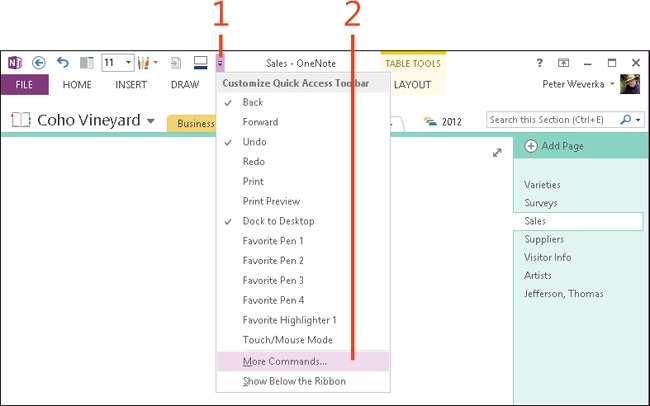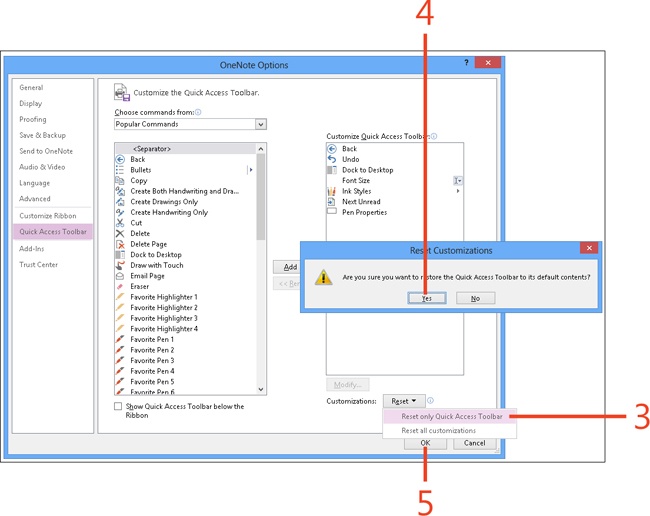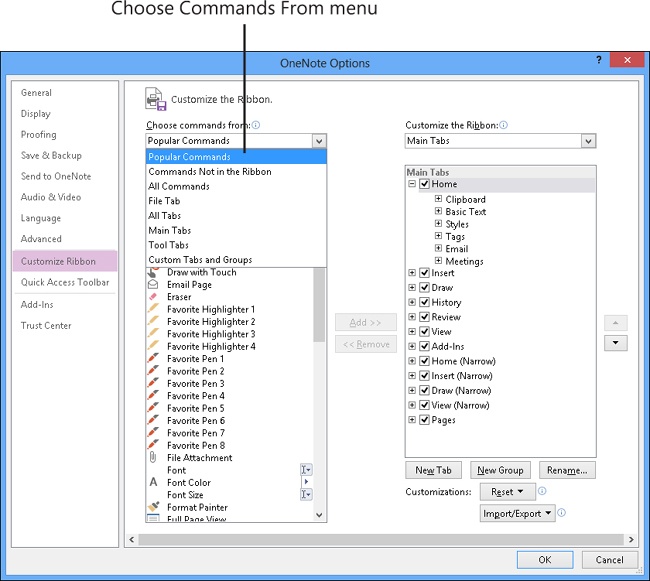- Dedication
- Special Upgrade Offer
- Acknowledgments
- 1. About this book
- 2. Getting started with OneNote 2013
- 3. Storing your notes
- 4. Writing basic notes
- 5. Taking notes to another level
- Writing quick notes
- Reading, moving, and deleting quick notes
- Handwriting notes and converting them to text
- Creating and constructing outlines
- Date-stamping and time-stamping notes
- Attaching a file or copying a file’s content to a note
- Sending files to OneNote
- Inserting images from a scanner or digital camera
- Inserting a picture from your computer or network
- Inserting a picture from an Internet source
- Taking a screen clipping
- Constructing simple math equations
- Constructing complex math equations
- Recording audio and video notes
- Playing back audio and video notes
- 6. Putting a table in a note
- 7. Linking your notes
- 8. Making OneNote easier to use
- 9. Using the spelling checker on your notes
- 10. Drawing notes
- Drawing free-form with a pen or highlighter
- Creating a custom pen or highlighter
- Drawing lines, shapes, and graphs
- Using the eraser
- Panning to see your work
- Selecting lines and shapes
- Moving lines and shapes
- Resizing and deleting lines and shapes
- Arranging overlapping lines, shapes, images, and containers
- Rotating and flipping lines and shapes
- 11. Organizing your notes
- 12. Searching for stray notes
- 13. Housecleaning in OneNote
- 14. Conducting research in OneNote 2013
- 15. Distributing your notes
- 16. Using OneNote with other Office 2013 applications
- 17. Sharing notebooks with others
- 18. Customizing OneNote 2013
- Adding or removing Quick Access Toolbar buttons
- Changing the order of buttons on the Quick Access Toolbar
- Repositioning the Quick Access Toolbar
- Resetting the Quick Access Toolbar
- Creating or removing a ribbon tab
- Creating or removing a ribbon group
- Adding or removing commands from a ribbon group
- Renaming a ribbon tab or group
- Moving a ribbon tab or group
- Resetting your ribbon customizations
- 19. Using OneNote Web App
- A. About the author
- Index
- About the Author
- Special Upgrade Offer
- Copyright
Resetting the Quick Access Toolbar
Reset the Quick Access Toolbar to remove all of your customizations. Only the three or four default buttons—Back, Undo, and Dock To Desktop (and Touch/Mouse Mode, in the case of tablets)—remain on the Quick Access Toolbar after you reset it. Resetting the Quick Access Toolbar to its default settings doesn’t move it above the ribbon if you happened to have moved it below. Resetting applies only to the buttons on the toolbar, not the toolbar’s location.
Reset the Quick Access Toolbar
-
On the Quick Access Toolbar, click the Customize Quick Access Toolbar button.
-
On the menu that appears, click More Commands.
-
In the OneNote Option dialog box, click Reset. On the menu that appears, click Reset Only Quick Access Toolbar.
-
In the pop-up message box, click Yes to confirm.
-
Click OK.
The ribbon is the stretch of ground across the top of the OneNote 2013 window. It is composed of different tabs, and on each tab are commands divided into groups. To undertake a task, you click a tab on the ribbon, look for the group with the commands you need, and then choose commands.
To get more out of OneNote, you can customize the ribbon. You can create your own tabs, and within those tabs, you can set up your own groups, which you can populate with commands of your choice. Moreover, you can rename tabs and groups; change the order of tabs on the ribbon; and within each tab, change the order of command groups.
Opening the Customize The Ribbon dialog box
To customize the ribbon, start by opening the Customize The Ribbon window in the OneNote Options dialog box. Use one of these techniques to open this window:
-
Click the File tab to display the Backstage view and then click the Options tab. Then, in the OneNote Options dialog box, click the Customize Ribbon tab.
-
Right-click the ribbon and then, on the shortcut menu that appears, click Customize The Ribbon.
About the Customize The Ribbon dialog box
The left side of the Customize The Ribbon dialog box lists OneNote commands. To locate a command to work with, choose a subset of commands on the Choose Commands From menu (or choose All Commands). For example, to find a command that you know is on the Draw tab, click Main Tabs on the Choose Commands From menu, and then click the expand button next to the Draw tab to display its commands.
The right side of the Customize The Ribbon dialog box shows the names of tabs. Within each tab are the names of groups, and within each group are the names of commands currently on the ribbon. To display the name of a tab, group, or the commands within groups, click the expand button next to a tab name or group name.
-
No Comment