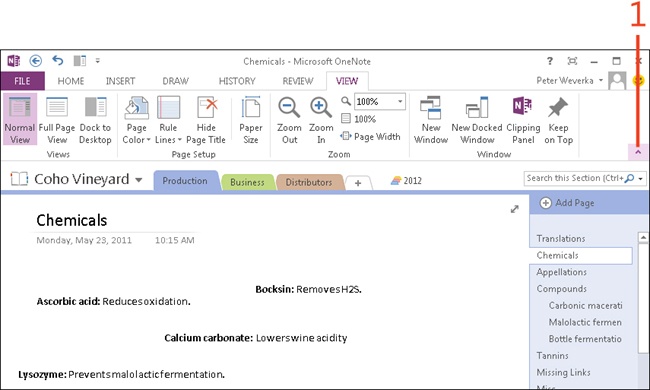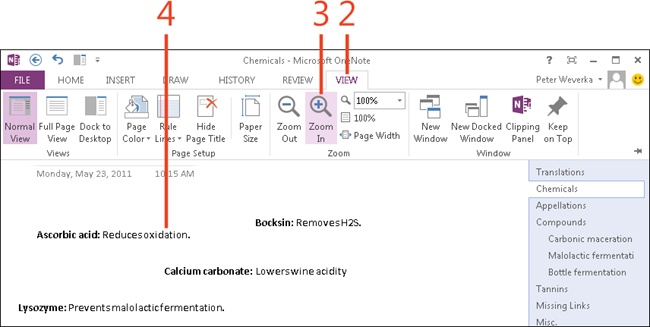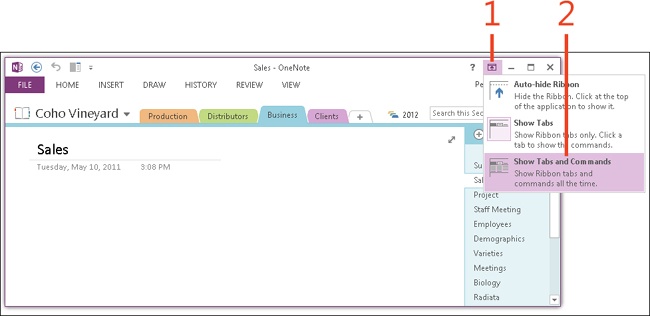Showing and collapsing the ribbon
The ribbon is the assortment of buttons and commands that appears along the top of the OneNote 2013 window when you click a tab. When you need to focus on reading notes, consider collapsing the ribbon to hide it temporarily. With the ribbon collapsed, there is more room for reading notes.
When the ribbon is collapsed, you can still access the buttons and other commands on a tab by clicking a tab name. The tab you select displays in full. After you perform an action by using one of the tools on the tab, the ribbon collapses again.
Collapse the ribbon
-
On the right end of the ribbon, click the Collapse button (or press Ctrl+F1) to collapse and hide the ribbon.
The ribbon disappears, save for the tab names, which display near the top of the window.
-
Click a tab name.
The tab and its tools and commands appear.
-
Click a button on the tab.
In most cases, the ribbon remains on the screen so that you can click another button on the tab if you need to.
-
Click on the page.
The ribbon collapses from view again.
Tip
You can also collapse the ribbon by right-clicking a tab and then, on the shortcut menu that appears, clicking Collapse The Ribbon. Yet another way is to double-click a tab.
See Also
Another way to collapse the ribbon is to switch to Full Page view. See Changing screen views to learn how to switch between Normal view and Full Page view.
Show the ribbon
See Also
To learn how to customize the ribbon by adding or removing commands, read Adding or removing commands from a ribbon group.