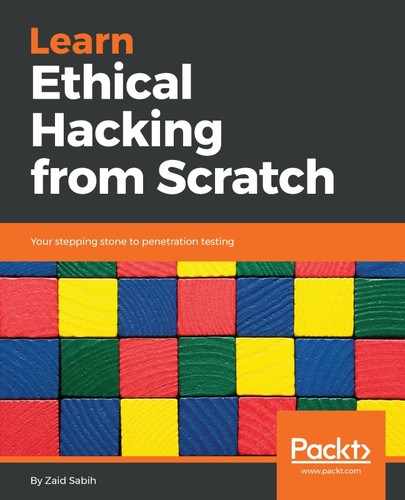Another really useful option is --help. We will use ls again, and do a --help command. Now, man and --help work on almost every command, so you can use man ls, or ls --help, and it will always show you the help or the manual page of the program. So, after we execute the preceding command, in the following screenshot, we can see the help page for using ls, and it tells us all of the options for the ls command:
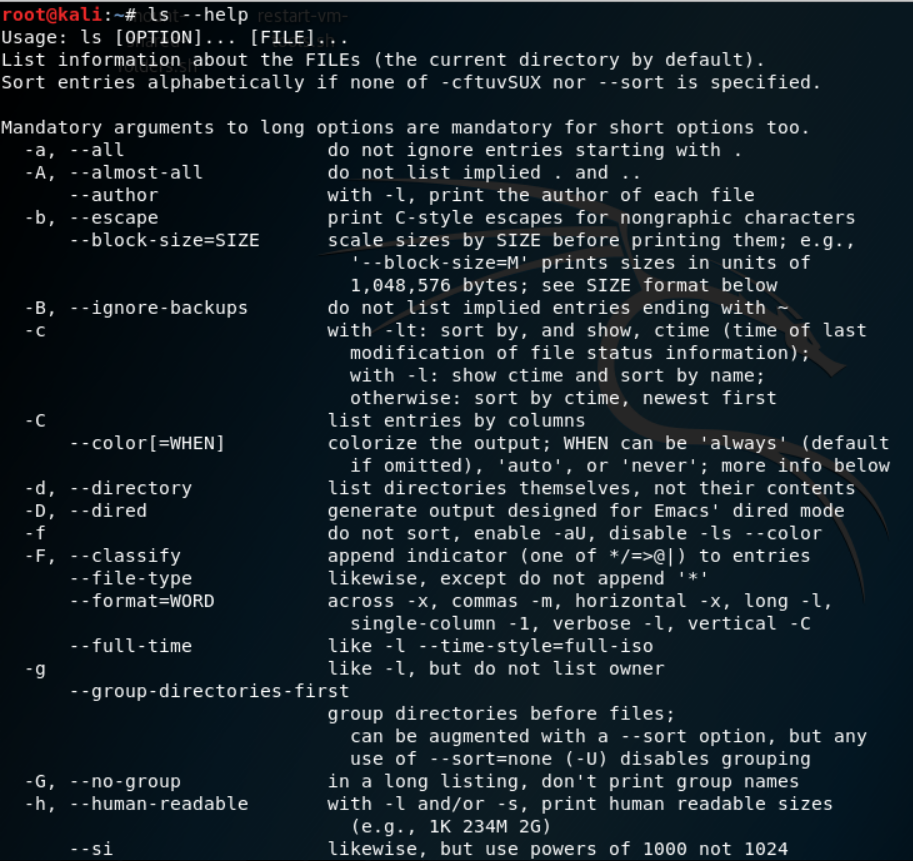
Again, it's a - or a --, and we enter the option name as we did before. On top, it shows information about what the command does, and it gives the format of the command, so it should be used in this particular format: Usage: ls. We then enter the options, and then whether we want to do anything to the file. It's very similar to the man command; sometimes, programs will not have man, and they'll just have the help command.