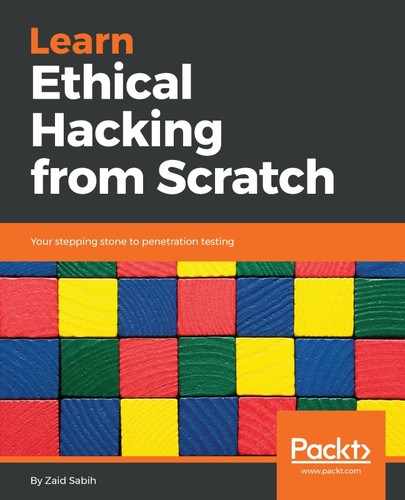Before we start trying to hack into networks, there are a few basics that we need to learn. What is a network? A network is a number of devices connected together so that they can share data. This data can be files, resources (such as on a home network), or just a way to connect to the internet.
All networks, Wi-Fi or wired, achieve this sharing of data by using the same principle—a device that acts as a server, which all of the devices communicate with. The server has access to the resources, and all of the other devices on the network can access the data from the server. On most Wi-Fi networks, the server is the router, and all devices connect to the router and access the internet through it. The only device on the network that is directly connected to the internet is the Wi-Fi router.
In the following diagram, clients 1, 2, and 3 have no access to the internet, but they can access it through the router:

For example, whenever Client 3 wants to open Google, it sends a request to the router. The router goes to the internet, grabs http://www.google.com, and forwards it back to Client 3. Client 3 does not have direct access to the internet—it has to go through the router, and the router grabs the request and sends the response back to the client. All of this data—requests and responses—is transferred through packets, so there are a number of packets being sent between clients and the router. In a Wi-Fi network, these packets are sent through the air, so they are broadcasted. If we are in the range of these packets, we can just sniff them, capture them, and read them, being able to see all of the information inside. All of this data—whether it's usernames, passwords, videos, audio, music, charts, and so on—is transferred as packets, and it's always transferred between the router and the client. So, if we capture the packets, we can read all of the information on our device.