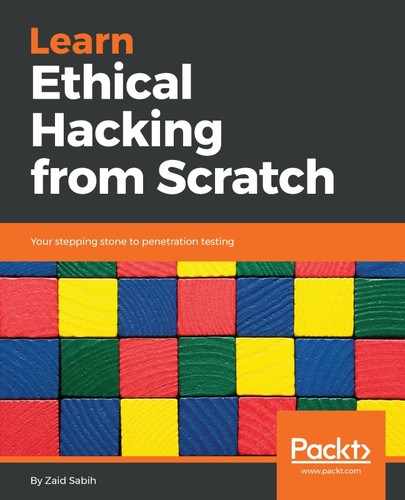Everything we've done so far has not involved us connecting to a network. In this section, we're going to be talking about post-connection attacks—in other words, attacks that we can do after connecting to a network. Now, it doesn't matter if this network is a wireless or a wired network, and it doesn't matter how we managed to connect to it. We're going to forget all about what we did so far, and we're just going to assume that we have a connection to the network. We could have just connected physically using a wire to the router or to the server, we could have managed to crack the key, if the target was using a WEP or WPA key, or perhaps the network was a wireless network that wasn't using any encryption, and we just connected to it. It doesn't matter how we gained our connection; if we have gained access to a network, then we can launch all of the attacks that we're going to talk about in this section.
One important thing to note first, though, is that in all of the previous attacks we kept our wireless card in monitor mode, so that we could capture any packet that goes in the air. In this section, we're going to be using our wireless cards in managed mode, as we only want to capture packets that are directed to us, because we have access to the network and so we don't really need to capture everything. Another thing to bear in mind is that, if we are testing in our lab and we want to test these attacks without using a number of wireless cards, we should go to the VirtualBox settings of the Kali machine, go to Setting | Network, and make sure that it's using the NAT Network, and that it's on the same subdomain (NatNetwork, in our example) as the other virtual machines, as shown in the following screenshot:

We can use the eth0 card interface in our attacks from the Kali machine; it's going to be a virtual interface, but it's just going to work as a normal interface. Alternatively, we can use your wireless card—just connect from our Kali, connect to our target network, and then we will be able to test the security of any device that is in our network.
So, we can connect our virtual machine, or our Windows virtual machine, to the same network, or we can just test any other device that we have, be it our phone, an old laptop, or any other device.