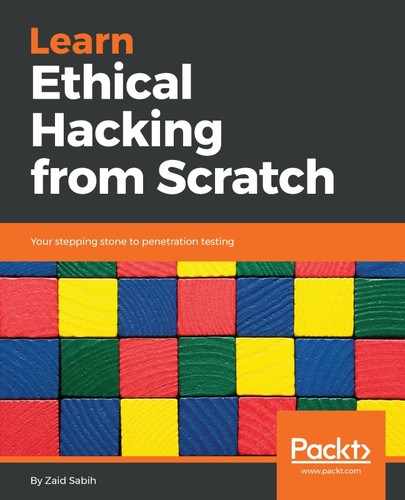With the latest update of aircrack-ng, airmon-ng stopped working for some wireless cards. It will actually say that it enabled monitor mode on wlan0mon; so, instead of just using mon0, it's going to start calling wireless cards wlan0mon. When we try to use this card, it might not work in monitor mode, even though the card supports monitor mode. For now, with Kali 2.1, it is recommend using a different method for enabling monitor mode. This method is actually the manual method for enabling monitor mode.
Our wireless card is wlan0, so let's just take a look at it. We use the iwconfig wlan0 command; the wireless card can be seen in the following screenshot, following command execution:

As we can see in the preceding screenshot, wlan0 is now in managed mode. So, what we are going to do is enable it by using the manual method. We're going to disable the card using the ifconfig wlan0 down command, the same way that we did in the previous method, and the card will be disabled.
Now, the next command will be to enable monitor mode on the card: it's iwconfig wlan0, the name of the card, and then mode monitor. It's very simple: iwconfig wlan0 mode monitor. Then, we press Enter, and it's done.
Now, if there are no error messages, it means that the commands are running successfully. We can then enable the card again, so we will execute ifconfig wlan0 up, which will bring up the card. If we use iwconfig wlan0, the card will be in monitor mode:
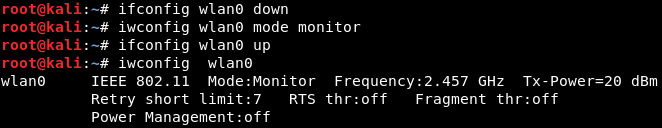
So, in this part, we have actually used the old method of enabling monitor mode, if we have used airmon-ng, and then we will be using wlan0mon as the card in monitor mode, but if we use the old method, then wlan0 is the one that's going to be in monitor mode. We are going to use wlan0 instead of wlan0mon, because monitor mode is now enabled on wlan0.
This card now works perfectly, and monitor mode is enabled on it. We can choose any method we want, but this method will work on all cards, whereas the aircrack and airmon-ng methods will only work on some cards.