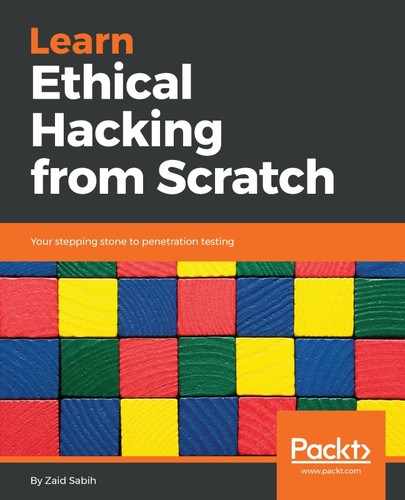So, we have seen two methods to enable monitor mode, and now we're going to learn the third method. All of these methods achieve the same objective, which is enabling monitor mode on your wireless card. Which method works for you will depend on your operating system, your host system, and the compatibility of the wireless cards in the systems. In many cases, all of the methods will enable monitor mode on your card, but not all of the attacks will work. Sometimes, injection will not work, or creating a fake access point will fail—we will learn all of these in future chapters, so don't worry about them yet.
Basically, the idea to take from here is that if we know our card supports injection (if it's an alpha card such as 036H or 036NHA, or one of the known cards that support injection), but the injection isn't working well, then we can just unplug the card, plug it back in, and try another method of enabling monitor mode. So far, you have two methods, and we will now learn the third method.
If any of the preceding methods work for you, then stick with it; if they don't, then try this method. We have the wireless card connected, and it's called wlan0. So we're going to disable the card as usual, using ifconfig wlan0 down, and run a command to kill any service that might interfere with enabling monitor mode. The command is airmon-ng check kill; as you can see in the following screenshot, it killed three processes that airmon thinks might interfere with enabling monitor mode:
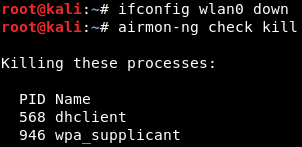
What we are going to do now is enable monitor mode in the same way that we did in the first method, using the airmon-ng start wlan0 command. Now, as monitor mode has been started on wlan0mon, which is a virtual wireless interface, we can use the iwconfig command to check; then, it will be in monitor mode:
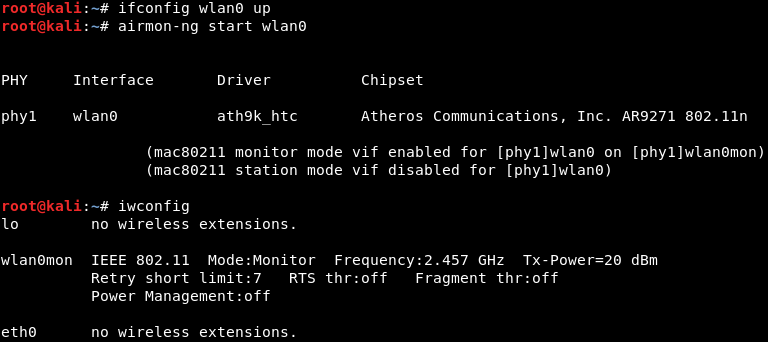
Now, as we have seen, all of the methods enable monitor mode, and, in the future, we're going to use monitor mode in different attacks. If an attack doesn't work, all we have to do is unplug the card, plug it back in, and try another method for enabling monitor mode. Hopefully, one of them will work, and we can carry on with the attacks.