The navigation stack also needs to receive data from the robot odometry. The odometry is the distance of something relative to a point. In our case, it is the distance between base_link and a fixed point in the frame odom.
The type of message used by the navigation stack is nav_msgs/Odometry. We can see its structure using the following command:
$ rosmsg show nav_msgs/Odometry
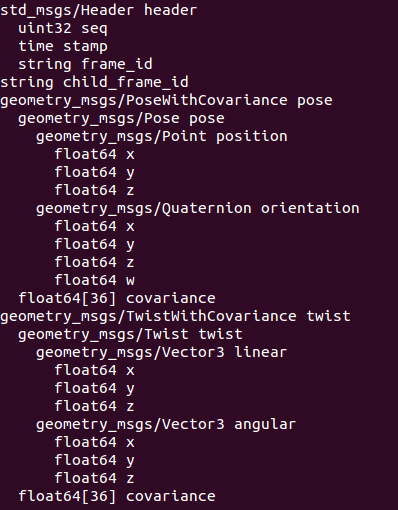
As you can see in the message structure, nav_msgs/Odometry gives the position of the robot between frame_id and child_frame_id. It also gives us the pose of the robot using the geometry_msgs/Pose message, and the velocity with the geometry_msgs/Twist message.
The pose has two structures that show the position in Euler coordinates and the orientation of the robot using a quaternion. The orientation is the angular displacement of the robot.
The velocity has two structures that show the linear velocity and the angular velocity. For our robot, we will use only the linear x velocity and the angular z velocity. We will use the linear x velocity to know whether the robot is moving forward or backward. The angular z velocity is used to check whether the robot is rotating towards the left or right.
As the odometry is the displacement between two frames, it is necessary to publish its transform. We did it in the last section, but later on in this section, we will show you an example for publishing the odometry and the transform of our robot.
Now, let us show you how Gazebo works with the odometry.
