As we are using the chapter2_tutorials package, we are going to edit the CMakeLists.txt file. You can use your favorite editor or the rosed tool. This will open the file with the Vim editor:
$ rosed chapter2_tutorials CMakeLists.txt
At the end of the file, we will copy the following lines:
include_directories(
include
${catkin_INCLUDE_DIRS}
)
add_executable(example1_a src/example1_a.cpp)
add_executable(example1_b src/example1_b.cpp)
add_dependencies(example1_a
chapter2_tutorials_generate_messages_cpp)add_dependencies(example1_b
chapter2_tutorials_generate_messages_cpp)
target_link_libraries(example1_a ${catkin_LIBRARIES})
target_link_libraries(example1_b ${catkin_LIBRARIES})
Now, to build the package and compile all the nodes, use the catkin_make tool as follows:
$ cd ~/dev/catkin_ws/
$ catkin_make --pkg chapter2_tutorials
If ROS is not running on your computer, you will have to use the following command:
$ roscore
You can check whether ROS is running using the rosnode list command as follows:
$ rosnode list
Now run both nodes in different shells:
$ rosrun chapter2_tutorials example1_a
$ rosrun chapter2_tutorials example1_b
If you check the shell where the example1_b node is running, you will see something similar to the following screenshot:
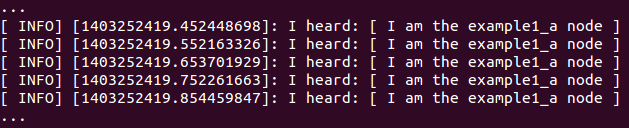
Everything that is happening can be viewed in the following diagram. You can see that the example1_a node is publishing the message topic, and the example2_b node is subscribing to the topic:
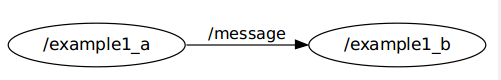
You can use rosnode and rostopic to debug and see what the nodes are doing. Try the following commands:
$ rosnode list
$ rosnode info /example1_a
$ rosnode info /example1_b
$ rostopic list
$ rostopic info /message
$ rostopic type /message
$ rostopic bw /message
