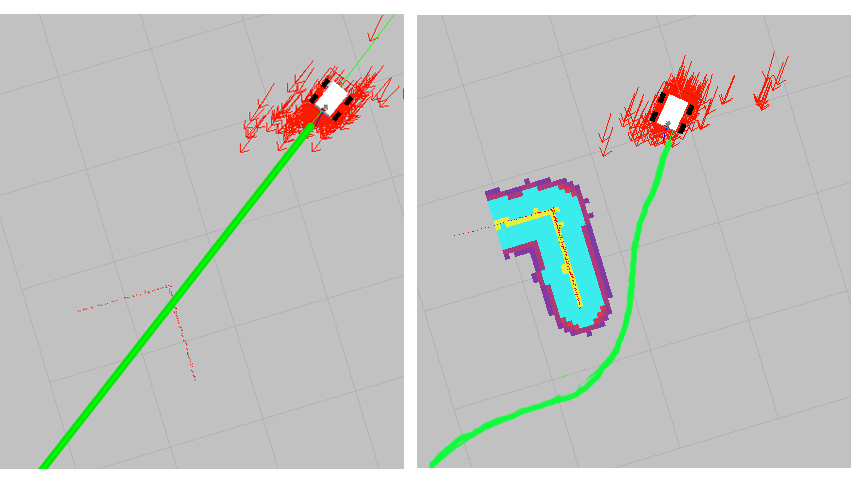A great functionality of the navigation stack is the recalculation of the path if it finds obstacles during the movement. You can easily see this feature by adding an object in front of the robot in Gazebo. For example, in our simulation we added a big box in the middle of the path. The navigation stack detects the new obstacle, and automatically creates an alternative path.
In the next image, you can see the object that we added. Gazebo has some predefined 3D objects that you can use in the simulations with mobile robots, arms, humanoids, and so on.
To see the list, go to the Insert model section. Select one of the objects and then click at the location where you want to put it, as shown in the following screenshot:

If you go to the rviz windows now, you will see a new global plan to avoid the obstacle. This feature is very interesting when you use the robot in real environments with people walking around the robot. If the robot detects a possible collision, it will change the direction, and it will try to arrive at the goal. Recall that the detection of such obstacles is reduced to the area covered by the local planner costmap (for example, 4 x 4 meters around the robot). You can see this feature in the next screenshot: