We have discussed the urdf package. In this section, we will look further at the URDF XML tags, which help to model the robot. We have to create a file and write the relationship between each link and joint in the robot and save the file with the .urdf extension.
The URDF can represent the kinematic and dynamic description of the robot, visual representation of the robot, and the collision model of the robot.
The following tags are the commonly used URDF tags to compose a URDF
robot model:
- link: The link tag represents a single link of a robot. Using this tag, we
can model a robot link and its properties. The modeling includes size, shape, color, and can even import a 3D mesh to represent the robot link. We can also provide dynamic properties of the link such as inertial matrix and collision properties.
<link name="<name of the link>">
<inertial>...........</inertial> <visual> ............</visual> <collision>..........</collision> </link>
The following is a representation of a single link. The Visual section represents the real link of the robot, and the area surrounding the real link is the Collision section. The Collision section encapsulates the real link to detect collision before hitting the real link.
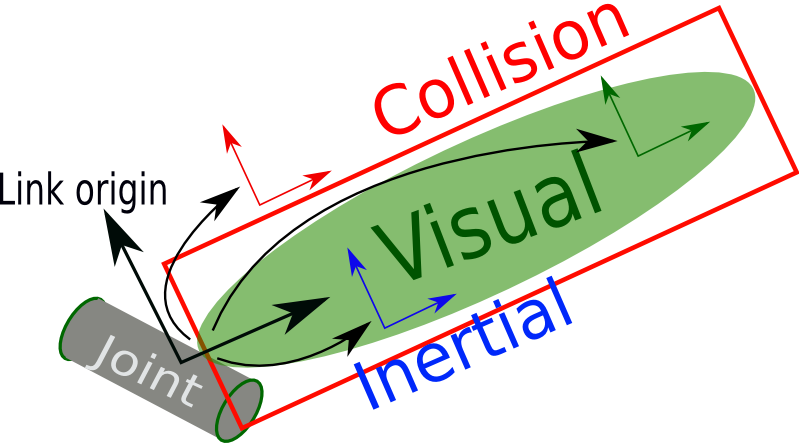
- joint: The joint tag represents a robot joint. We can specify the kinematics and dynamics of the joint and also set the limits of the joint movement and its velocity. The joint tag supports the different types of joints such as revolute, continuous, prismatic, fixed, floating, and planar.
The syntax is as follows:
<joint name="<name of the joint>">
<parent link="link1"/> <child link="link2"/> <calibration .... /> <dynamics damping ..../> <limit effort .... /> </joint>
A URDF joint is formed between two links; the first is called the Parent link and the second is the Child link. The following is an illustration of a joint and its link:
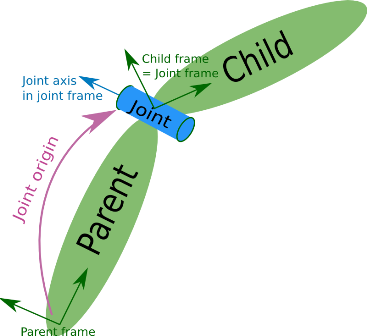
- robot: This tag encapsulates the entire robot model that can be represented using URDF. Inside the robot tag, we can define the name of the robot, the links, and the joints of the robot.
The syntax is as follows:
<robot name="<name of the robot>"
<link> ..... </link> <link> ...... </link> <joint> ....... </joint> <joint> ........</joint> </robot>
A robot model consists of connected links and joints. Here is a visualization of the robot model:

- gazebo: This tag is used when we include the simulation parameters of the Gazebo simulator inside URDF. We can use this tag to include gazebo plugins, gazebo material properties, and so on. The following shows an example using gazebo tags:
<gazebo reference="link_1">
<material>Gazebo/Black</material>
</gazebo>
We can find more URDF tags at http://wiki.ros.org/urdf/XML.
