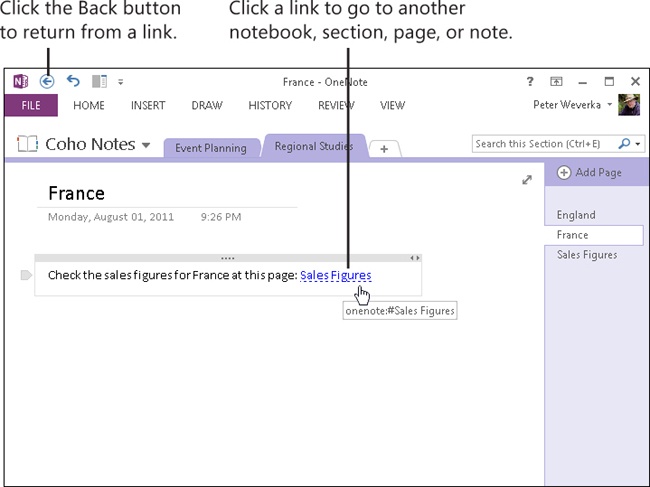- Dedication
- Special Upgrade Offer
- Acknowledgments
- 1. About this book
- 2. Getting started with OneNote 2013
- 3. Storing your notes
- 4. Writing basic notes
- 5. Taking notes to another level
- Writing quick notes
- Reading, moving, and deleting quick notes
- Handwriting notes and converting them to text
- Creating and constructing outlines
- Date-stamping and time-stamping notes
- Attaching a file or copying a file’s content to a note
- Sending files to OneNote
- Inserting images from a scanner or digital camera
- Inserting a picture from your computer or network
- Inserting a picture from an Internet source
- Taking a screen clipping
- Constructing simple math equations
- Constructing complex math equations
- Recording audio and video notes
- Playing back audio and video notes
- 6. Putting a table in a note
- 7. Linking your notes
- 8. Making OneNote easier to use
- 9. Using the spelling checker on your notes
- 10. Drawing notes
- Drawing free-form with a pen or highlighter
- Creating a custom pen or highlighter
- Drawing lines, shapes, and graphs
- Using the eraser
- Panning to see your work
- Selecting lines and shapes
- Moving lines and shapes
- Resizing and deleting lines and shapes
- Arranging overlapping lines, shapes, images, and containers
- Rotating and flipping lines and shapes
- 11. Organizing your notes
- 12. Searching for stray notes
- 13. Housecleaning in OneNote
- 14. Conducting research in OneNote 2013
- 15. Distributing your notes
- 16. Using OneNote with other Office 2013 applications
- 17. Sharing notebooks with others
- 18. Customizing OneNote 2013
- Adding or removing Quick Access Toolbar buttons
- Changing the order of buttons on the Quick Access Toolbar
- Repositioning the Quick Access Toolbar
- Resetting the Quick Access Toolbar
- Creating or removing a ribbon tab
- Creating or removing a ribbon group
- Adding or removing commands from a ribbon group
- Renaming a ribbon tab or group
- Moving a ribbon tab or group
- Resetting your ribbon customizations
- 19. Using OneNote Web App
- A. About the author
- Index
- About the Author
- Special Upgrade Offer
- Copyright
Chapter 7. Linking your notes
In this section:
Microsoft OneNote 2013 offers all kinds of opportunities for linking. You can link to other sections and pages in a notebook, to other notebooks, to webpages, and to files. With the Linked Notes feature, you can even tell OneNote to link automatically to Microsoft Word documents, Microsoft PowerPoint presentations, webpages, and other OneNote pages as you take notes on them.
A link is a shortcut from one place to another. Rather than go to the trouble of opening a document in Word when you need it, you can create a link to the document in OneNote and open the Word document simply by clicking the link. Create links as a way to navigate from OneNote to webpages, files, and other OneNote pages.
Links help you integrate OneNote with your other work.
You can create a link to a notebook, section, page, or note so that you can click the link and instantly display it. You can link to a place in another notebook or the same notebook. Links offer a convenient way to go from place to place within OneNote 2013. They also present an opportunity to organize your notes. For example, you can create a table of contents page with links to other sections and pages in the same or different notebook, and use that page to jump to important information quickly.
You can also create links to webpages. These links offer an easy way to open webpages quickly and display them in your browser. In addition, you can create links to files such as Word documents, PowerPoint presentations, Excel worksheets, graphics, and audio and video files.
Links are displayed as blue, underlined text. When you move the pointer over a link, a ScreenTip appears and the pointer turns into a hand. The ScreenTip shows you the file path to the notebook, section, page, or note you will display by clicking the link.
When you click a link, the linked item appears. Links can direct you to a notebook, section, page, note, webpage, or file. After you click a link, you can return to your original place in OneNote by clicking the Back button on the Quick Access Toolbar (or by pressing Alt+Left Arrow). Clicking the Back button is similar to returning to a previous page in a web browser.
The easiest way to link to another place in OneNote is to right-click the item that you want the link to point to and then, on the shortcut menu that appears, choose Copy Link To and paste the link into a note. The text of the pasted link shows the name of the the linked notebook, section, or page, or in the case of a note, some of the note’s text. You can change the link text after pasting it if you want.
You can also edit a link to change the destination item to which it is directed, or remove a link when you don’t need it anymore.
See Also
To learn to how link to various other items, read the following tasks: Linking to another notebook; Linking to a place in the same notebook; Creating a link to a webpage; and Creating a link to a file.
-
No Comment