So now we have allowed users to export their materials from Moodle to Google Docs. Next let's look at how a user would take a forum post and export it to Moodle.
Tip
A word about Google Docs accounts in Moodle
Google Docs logins are stored by Moodle, the first time a user uses either the repository or the portfolio plugins. If they are already logged into Google Docs when they access these plugins for the first time, they will only see the security warning as described previously. If they have already accepted the security warning, they will be able to use the plugins without any further action on their part. You should note that Moodle will use whatever account they have logged into when they access either function the first time. So if they are logged into a personal account when they should be using their work account, they will link their Moodle Account to the wrong Google Account. As of this writing, changing that account required accessing the Moodle database.
To export a forum from Moodle to Google Docs:
- Login to the Moodle site as a user.
- Navigate to a course with a forum where you have permission to post.
- Create a new discussion topic or reply to a forum posting. Click on Save.
- Go back to the forum and view your posting. There will now be an Export to portfolio link at the bottom of the forum.
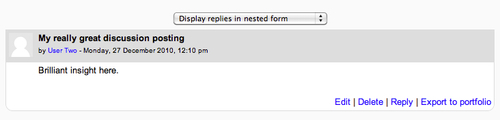
- When you click the link, you will see the portfolio export complete page. The page will display two links. The Return to where you were link will take you back to the forum. The Continue to your portfolio link will take you to Google Docs.
- If you export a forum posting, it will appear in your Google Docs list as an HTML page, with a single table.
- If you are a teacher in a course, you will have the option to export the entire discussion to Google Docs. Each posting in the discussion will appear as a row in a table on the HTML page.
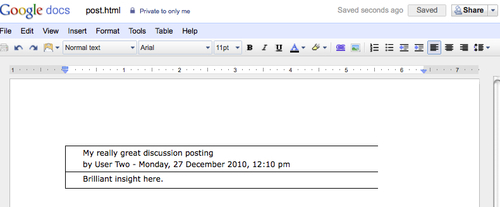
You've just exported a forum posting from Moodle to Google Docs. While Google Docs is not a standard portfolio system, you can use it to export content from Moodle for further editing and sharing outside of the Moodle system.
Now that you've exported a forum posting, its time to explore other activities. What other activities can you export to a portfolio? How do they export their data? How could your users take advantage of this additional functionality?
Creating a portfolio system can enable users to demonstrate competency and share their expertise with others in the company. If you were to implement a portfolio system integrated with Moodle, how would you measure its success? How would you work to ensure people updated their portfolios with their latest work?
