- Click on the Add entry tab.
- You will now see the form for adding in the database entry. Each of the Textarea fields has a WYSIWYG HTML editor to aid layout of the text. You may want to add an image in here as blocks of text can be boring to look at.
- Fill some text into each block to check if the space given is enough.
- Review your work and then click on Save and view when you are finished.
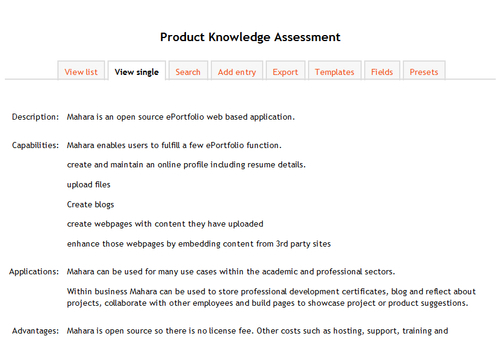
You have now completed the creation of the database activity. You went through the configuration, added fields, checked the templates, and created a test entry.
Before releasing to students you will want to remove the test entry, and perhaps alter the templates so that the view list and view single pages look more to your taste.
If you want to do a bit more reading on the database templates, Moodle Docs is where to look: http://docs.moodle.org/en/mod/data/templates.
The Moodle community also share quite a few different database formats which can be seen in the Exchange Samples Moodle course on the demo site http://demo.moodle.net/course/view.php?id=604, and also available for download in the Database for Databases on moodle.org site itself: http://moodle.org/mod/data/view.php?id=7303.
Think about how product knowledge sheets are currently created within your organization. Who creates them? How are they distributed? Are they used and are they effective?
Reflect upon how you could improve and increase their use to support product rollout. Think about how you would go about measuring and evaluating their success rate.
The database is a very powerful feature within Moodle and can be used for many different applications.
How would you go about configuring and setting up a database for people to submit their profile for an icebreaker? What data fields would you use? What field types would you choose for that data?
Think about a use case which would use the Latitude/longitude field type. When would this type of data be useful?
Although we haven't touched on it, when people have built a database for a specific use case they often share it with others in the community. These can be found in the Database for Databases section of moodle.org: http://moodle.org/mod/data/view.php?id=7303.
