To begin the process of configuring Moodle and Mahara to work together, we need to enable Moodle Networking. You will need to make sure you have xmlrpc, curl, and openssl installed and configured in your PHP build. Networking allows Moodle to share users and authentication with another system. In this case, we are configuring Moodle to allow Moodle users to automatically login to Mahara when they login to Moodle. This will create a more seamless experience for the users and enable them to move back and forth between the systems.
The steps to configure the Mahara portfolio plugin are as follows:
- From the Site administration menu, select Advanced features. Find the Networking option and set it to On. Select Save changes.
- The Networking option will then appear in the site admin menu. Select Networking, then Manage Peers.
- In the Add a new host form, copy the URL of your Mahara site into the hostname field and then select Mahara as the server type.
- Open a new window and login to your Mahara site as the site admin. Select the Site Admin tab.
- On your Mahara site, select Configure Site. Then select Networking.
- Copy the public key from the BEGIN tag to the END CERTIFICATE and paste it into the Public Key field in the Moodle networking form.
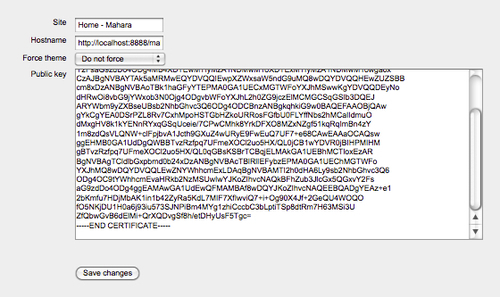
- On the resulting page, select the Services tab to set up the services necessary to integrate the portfolio.
- You will now need to configure the SSO services. Moodle and Mahara can make the following services available for the other system to consume.
Note
Moodle/Mahara Services Descriptions
Remote enrollment service:
Publish: If you Publish the Remote Enrollment Service, Mahara admins will be able to enroll students in Moodle courses. To enable this, you must also publish to the Single Sign On Service Provider service.
Subscribe: Subscribe allows you to remotely enroll students in courses on the remote server. It doesn't apply in the context of Mahara.
Portfolio Services:
You must enable both Publish and Subscribe to allow users to send content to Mahara.
SSO: (Identity Provider)
If you Publish the SSO service, users can go from Moodle to Mahara without having to login again.
If you Subscribe to this service, users can go from Mahara to Moodle without having to login again.
SSO: (Service Provider)
This is the converse of Identity Provider service. If you enabled Publish previously, you must enable Subscribe here. If you enabled Subscribe previously, you must enable Publish here.
- Click on Save changes.
You have just enabled Single Sign-On between Moodle and Mahara. We are now halfway through the setup and now we can configure the Mahara to listen for Moodle users.
Moodle Networking is also used to enable Moodle servers to communicate with each other. The Moodle Hub system is designed on top of Moodle networking to enable teachers to share courses with each other, and enable multiple Moodle servers to share users. How could you use this feature to spread Moodle within your organization? Could you create an internal and an external facing Moodle and have them talk to each other? Could different departments each use a Moodle and share access to courses using Moodle networking?
For your "have a go hero" activity, design a plan to use Moodle networking within your organization.
